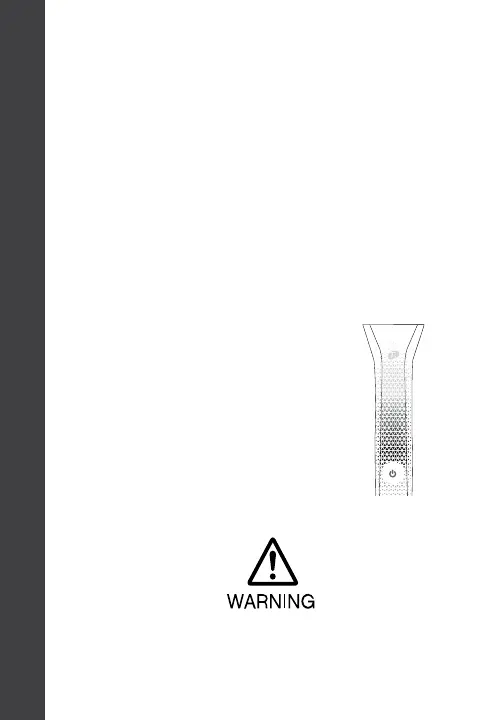8
ENGLISH
OPERATING INSTRUCTIONS
SINGLEPASS X
1
Press the Power & Temperature
Adjustment Button using AUDIO
MODE or SILENT MODE to turn the
iron on. You will hear a tone and the
lights on the iron will cascade up.
OPERATING MODE
Audio Mode: Click the Power & Temperature Adjustment Button
quickly to begin operation.
Silent Mode: Hold the Power & Temperature Adjustment Button
down 2 seconds to begin operation.
Changing Modes: Turn the iron off first, and then turn on the
iron using Audio Mode or Silent Mode operation.
The Heating Plates will become very hot within a few seconds.
Avoid contact with skin to prevent burns.
