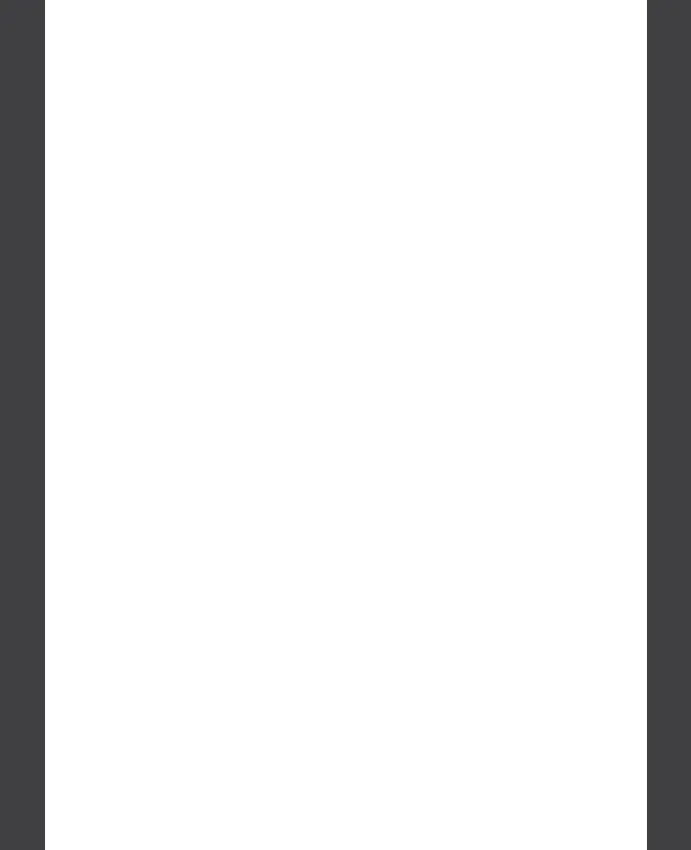12 13
ENGLISH
ENGLISH
OPERATING
INSTRUCTIONS
T3 SMOOTH ID
LOCK/UNLOCK SCREEN
Double tap the Power Button to lock and
unlock the screen. You will hear a locking
sound to indicate lock and unlock.
Note: Screen must be locked to
begin heat up.
IDENTIFYING A
LOCKED/UNLOCKED SCREEN
Locked: Screen is inactive, thus you cannot
change settings if locked.
Unlocked: Screen is active, thus you can
change settings if unlocked.
TURN OFF
To turn off, first unlock the tool by quickly
double tapping the Power Button. Then
press and hold the Power Button until the
iron vibrates and the lights start to cascade
down. The Power Button will remain on until
unplugged.
Note:
• Do not touch the area above the Power
Button when turning the iron ON or
OFF.
• On second time use, the iron will imme-
diately begin heat up to your previous
heat setting. To adjust settings follow
instructions on page 14.
HeatID MODE
Enter your hair texture, length, and color
treatment inputs, and T3 Smooth ID will
automatically tailor your heat setting to help
protect against heat damage and deliver
one-pass results.
OPERATING
INSTRUCTIONS
T3 SMOOTH ID
IDENTIFYING YOUR HAIR PROFILE
TEXTURE
Run one hair strand between your fingers.
Can you barely feel and see the strand?
Select Fine hair texture.
Can you feel the strand, but it does
not feel very thick and textured?
Select Medium hair texture.
Does the strand feel and look thick and
textured? Select Coarse hair texture.
Note: If still unsure about your hair texture,
select the Medium hair texture. You may
need to manually adjust heat as necessary.
LENGTH
Is your hair length above the chin?
Select Short hair length
Is your hair neck to shoulder-length?
Select Medium hair length
Is your hair below the shoulder?
Select Long hair length
COLOR TREATMENT
If you answer yes to any of these questions,
select the Color Treatment option.
Is your hair 3 or 4 shades lighter or darker
than your natural color?
Is your hair fragile?
Is your hair damaged?
Is your hair bleached?
Is your hair chemically-treated?
