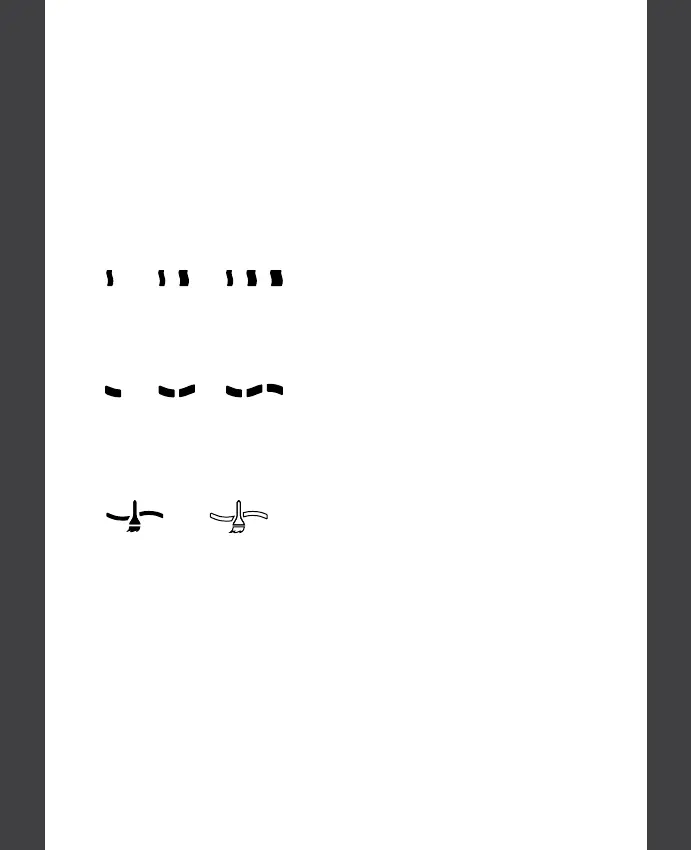14 15
ENGLISH
ENGLISH
SELECT YOUR HeatID PROFILE
The HeatID icons will be blinking on first
time use. Tap through each icon to select
desired hair profile input.
Icons will stop blinking upon first tap and
your selection will become brighter as you
continue to tap.
Fine Medium Coarse
1
SELECT HAIR TEXTURE
Short Medium Long
2
SELECT HAIR LENGTH
Color-treated Not color-treated
3
SELECT COLOR TREATMENT
OPERATING
INSTRUCTIONS
T3 SMOOTH ID
5
READY TO USE
Once the styling iron beeps and the
lights turn solid, it has reached your
HeatID setting and is ready to use.
4
LOCK YOUR HeatID PROFILE
Double tap the Power Button to lock in
your HeatID profile. The temperature
lights will cascade up to your
personalized heat setting and the iron
will begin to heat up.
1
If you experience
accidental activation
• Keep your hand away from the
Power Button to avoid unintended
interface activation during styling.
If interface is not responsive
• Ensure you are only touching a
single area of the interface at a time.
If contact is made with more than
one area at the same time, the tool
may not respond.
• Ensure the screen is unlocked. To
unlock screen, quickly double tap the
Power Button.
• If tool is still unresponsive, unplug,
wait 15 seconds, and plug in again.
If power button is not visible
• Ensure the tool is plugged in.
• If tool is plugged in, unplug, wait 15
seconds, and plug in again.
If your tool won’t turn on
• Ensure you are holding the Power
Button for a full 3 seconds.
• Avoid touching surface area
above Power Button while turning
on the tool.
• If tool still will not turn on, unplug,
wait 15 seconds, and plug in again.
2
3
4
TROUBLESHOOTING
OPERATING
INSTRUCTIONS
T3 SMOOTH ID
If you continue to experience issues after trouble
shooting your T3 Smooth ID, please contact
customer service at T3Micro.com/contact-us.
