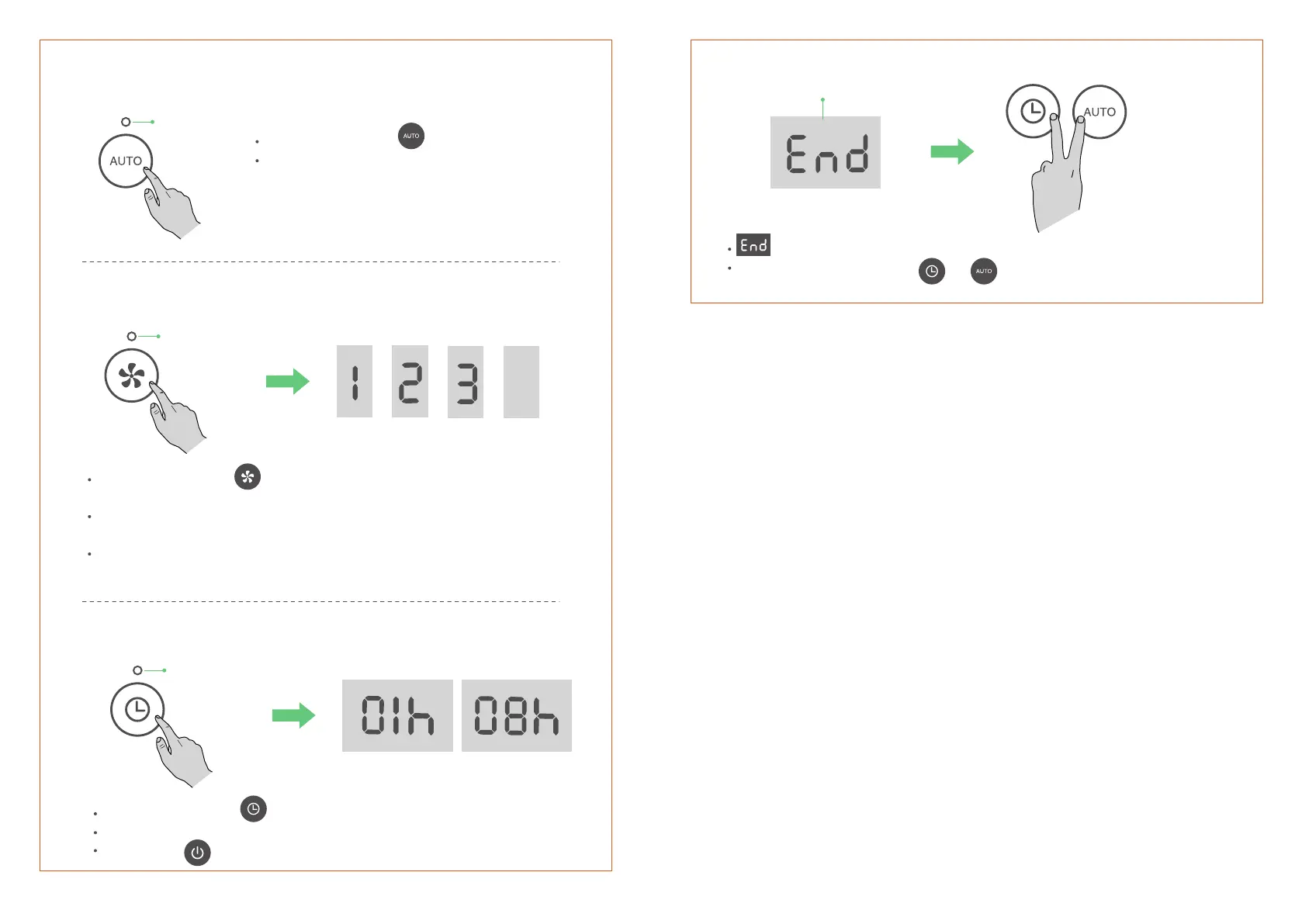0908
Operation And Functions
Auto Mode
AUTO
Indicator ON
In Non-Auto Mode, tap to activate Auto Mode.
When Auto Mode is enabled, the fan speed is
adjusted intelligently according to the air quality.
Fan Speed Control
When the unit is on, tap repeatedly to cycle through the adjustable fan speeds:
1, 2, 3 and Sleep (Low -> Medium -> High -> Sleep).
When Sleep Mode is selected, all indicators will turn off. The air purifier will run
quietly under lowest possible fan speed, making it ideal for use while sleeping.
When adjusting the fan speed under Auto Mode, the Auto Mode will be
exited automatically.
SPEED
Indicator ON
Auto OFF Timer
When the unit is on, tap repeatedly to select the desired auto off time (1to 8 hours).
When time reaches zero, the air purifier will go into standby mode.
To cancel, tap to turn off the air purifier.
TIMER
Indicator ON
Filter Reset
will display as a reminder to change the Multifunction Filter.
After replacing, press and hold and simultaneously for 3
seconds to reset the filter.
TIMER
AUTO
Displayed
