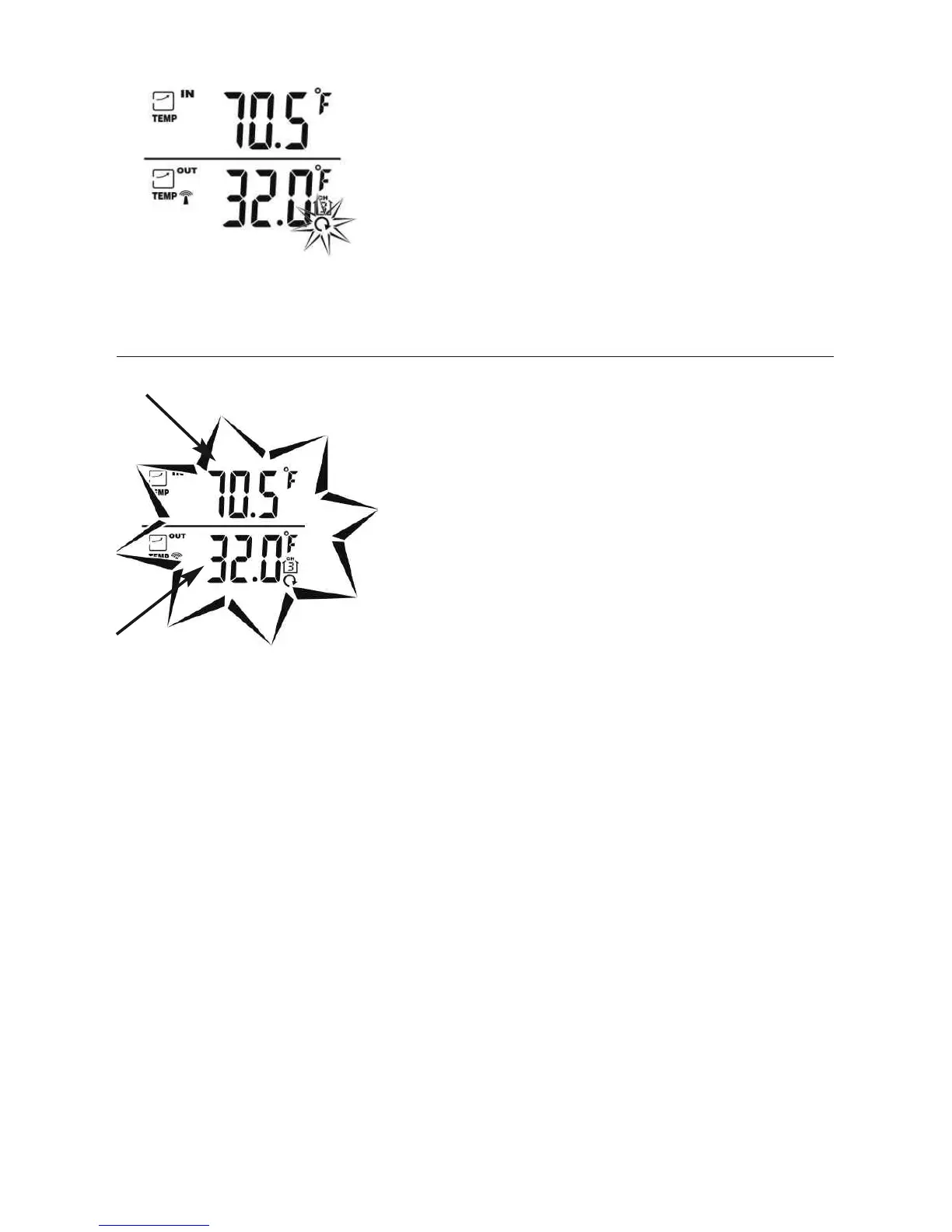Auto Scroll feature – the base unit can
be set to automatically scroll through read-
ings. To activate Auto Scroll, press the
“Channel” button on the back of the base
unit until the auto scroll symbol appears on
the LCD. The base unit will automatically
display base and remote readings for 10
seconds each.
Temperature Readings
Indoor temperature readings – these
are temperatures at the base unit’s loca-
tion.
Outdoor temperature readings –
these are temperatures that are measured
by the remote sensor.
Alternately, the remote sensor’s probe
cord may be used. Plug the probe cord into
the rubber plug on the remote sensor.
Allow the end to hang where you wish to
measure temperatures (out of a window,
aquariums, swimming pools, etc.)
Auto scroll will toggle between
different remote sensor readings
Outdoor Temperature
Indoor Temperature
7
