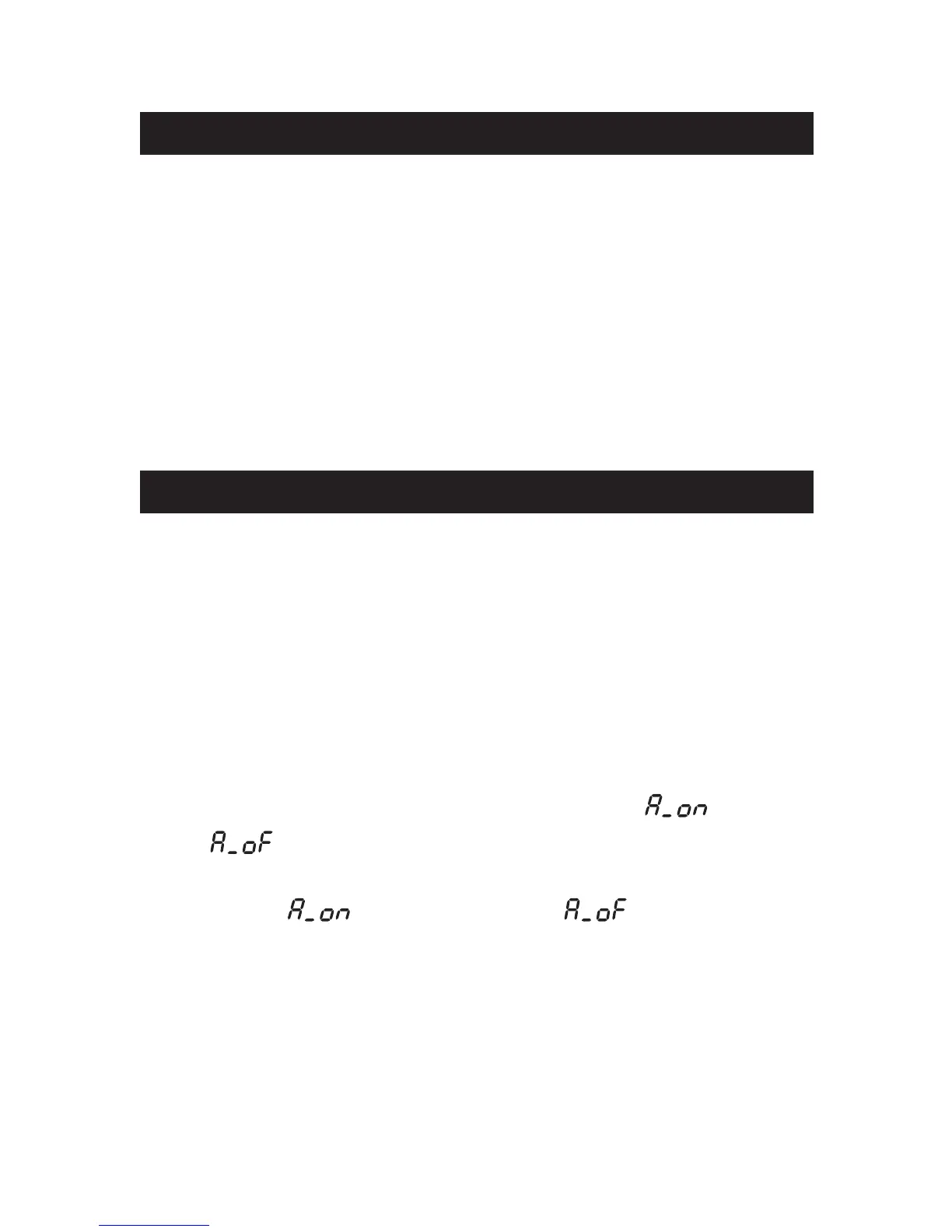5
1. Use one 9-Volt alkaline battery (not included).
2. Remove the battery compartment cover on the bottom of
the scale.
3. Attach the battery to the 9-volt battery snap. Place the
battery into the compartment.
4. Replace the compartment cover.
5. Replace the battery when “Lo” appears on the LCD.
6. Remove the battery if the scale will not be used for a long
period of time.
Battery Power
Auto shut-off Feature
The scale will automatically shut off after 2 minutes of non-
use to conserve the battery. The auto-shut off feature can
be disabled to allow the scale to operate continuously. To
disable the auto-shut off feature:
1. While the scale is off, press and hold the “ON/OFF” button.
2. While continuing to hold the “ON/OFF” button, press
and hold the “LB/KG” button.
3. Release the buttons. The display will show “ ”
or “ ”.
4. Press the “ON/OFF” button to toggle between
auto-off (“ ”) or non auto-off (“ ”).
5. Press the “LB/KG” button to select the desired
setting. The display will show “8888” then “0.0”.
6. Set up is complete. The scale is ready for use.