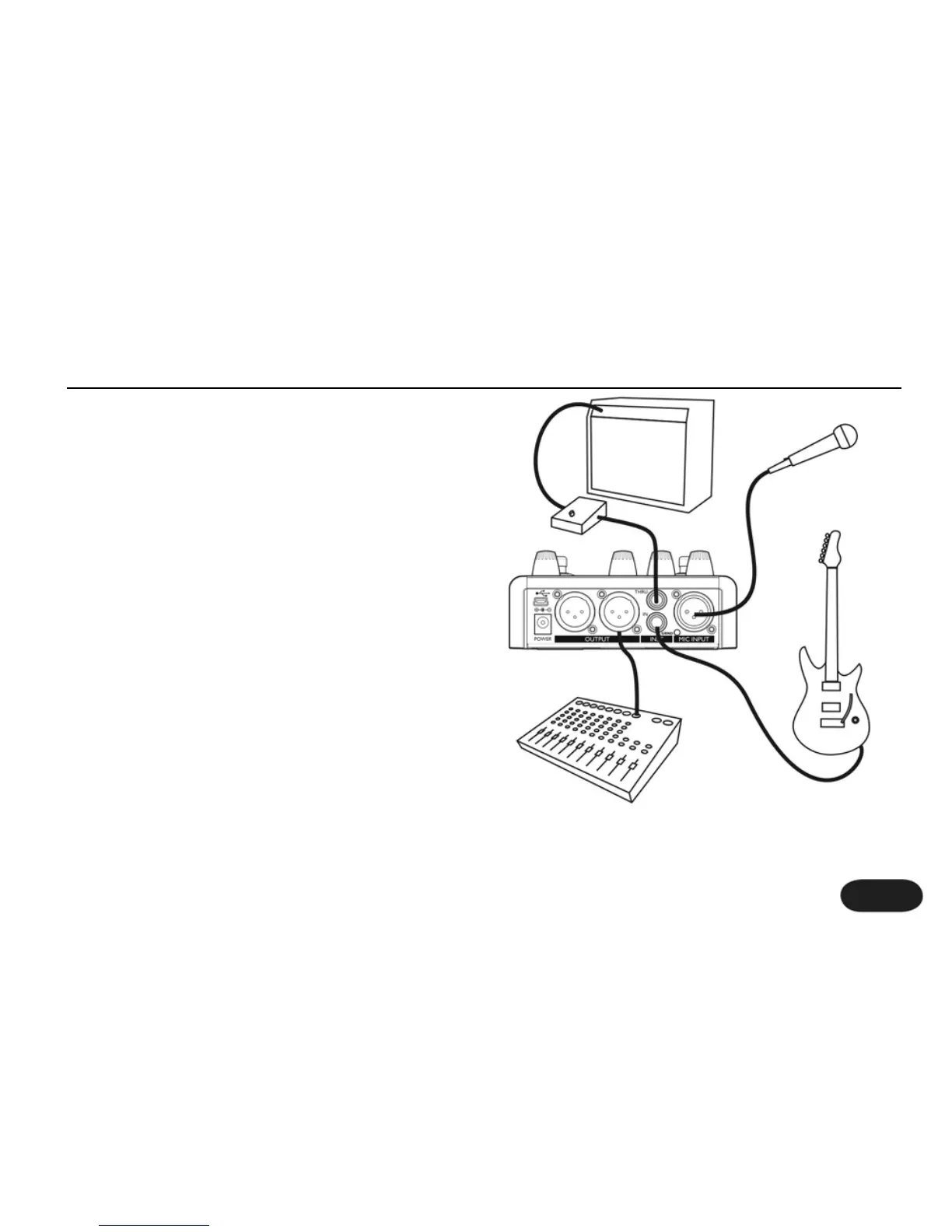Connections
Connect your mic to the Mic Input. If you’re using a
condenser mic, press and hold the Vocoder & Trans
buttons to enable +48V phantom power. In addition you
need to connect your guitar to the Inst in. Connect the
Mono Out to a PA.
Getting the HardTune Effect
Select preset 1 that has only HardTune enabled. If you’re
playing chords on your guitar, then select Auto by
pressing and holding the Major and Minor buttons. With
Auto key and scale, the HardTune effect will follow your
guitar chords.
Vocoding Your Guitar
Select a preset that has Vocoder enabled and select
Inst as the style.Vocalize through your microphone
while playing your guitar.
For more styles see Advanced HardTune & Vocoder
Style Select in the For Advanced Users section.
131313
Setup: Singing Guitarist