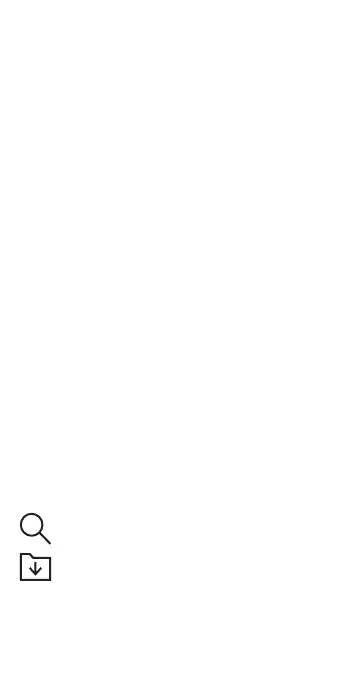13
Google Assistant
Google Assistant is built into your phone. When
activated, Google Assistant will pop-up on your
screen to let you know it is listening- speak
your command when ready.
There are multiple ways to access it:
1. Press and hold the Home Button.
2. Tap the Microphone icon on the Google
Search bar located at the top of the Home
screen.
3. Simply say out loud “Hey Google”.
Transferring data from
your previous device
When you activate your new phone, you could
see Copy apps& data option in Setup wizard,
based on the instruction, you could transfer
your apps, photos, contacts, Google Account,
and more from previous device.
Learning more
From your computer, visit
verizonwireless.com/support.
Download a User Guide from
verizonwireless.com/support.
Spanish User Guide can also be found from www.
verizonwireless.com/support.
