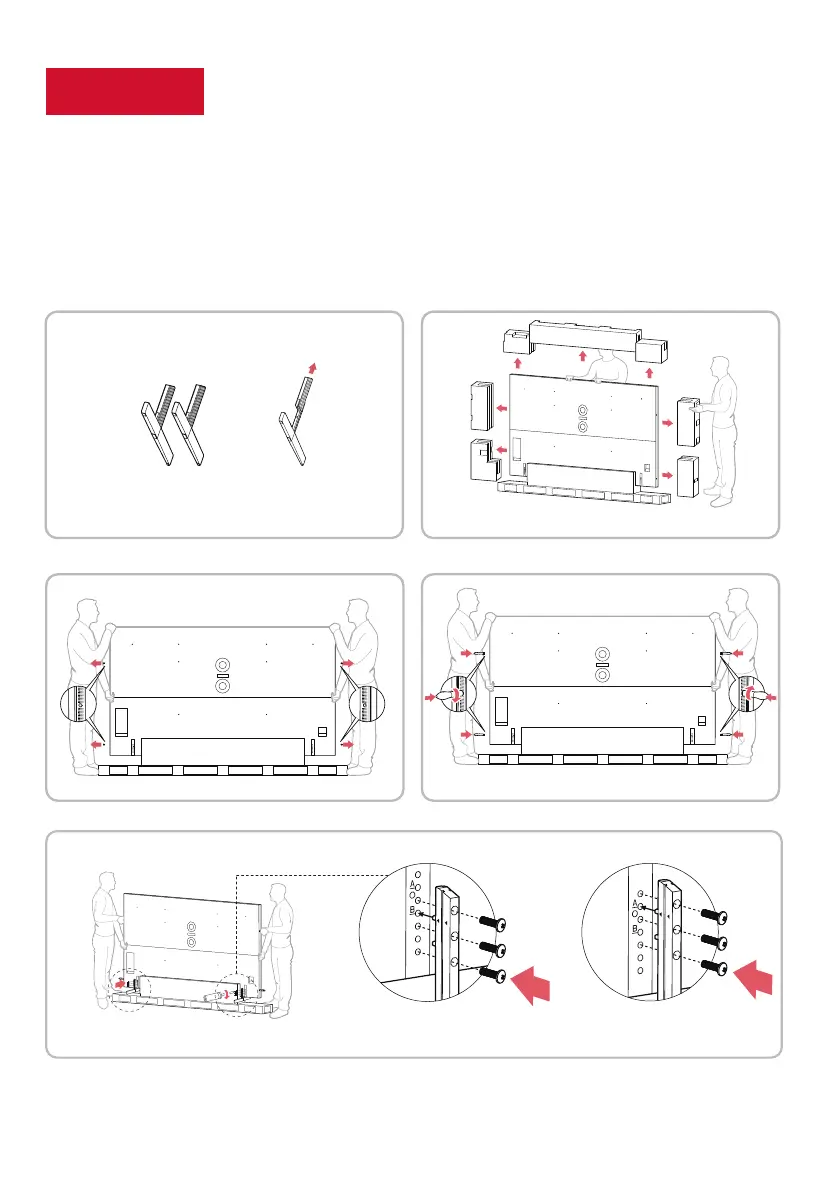55
Step 1 Set up your TV
Ready for the step-by-step? You’re only minutes away from TV bliss!
Warning: To avoid the danger of suocation, keep plastic packaging away from babies, children,
and pets. Do not use packaging bags in cribs, beds, carriages, or playpens.
Remove TV from the box
Be careful, it’s heavy!
TV Stand Installation
Note:
We recommend having three (3) people help to safely install the stands. While two (2)
people securely hold the TV upright, another person should install the stands. Make sure
the installation direction of the stand is the same as illustrated.
Please remove the
protective film after installation.
Take the TV stands from the accessory bag and remove the cable covers.
Carefully remove the foam packaging on the left and right sides of the TV.
Leave the TV on the bottom foam packaging.
BA
Remove the 4 rubber caps from the left and right sides of the TV.
Install the 4 handles to the left and right sides of the TV.
Note: Install the handles into place to ensure stability.
DC
Carefully align the stands with the screw holes located on the TV. Secure the stands with 6 M5x25mm screws
from the accessory bag. The table stand can be installed at a high or low position.
E
B: High position or A: Low position