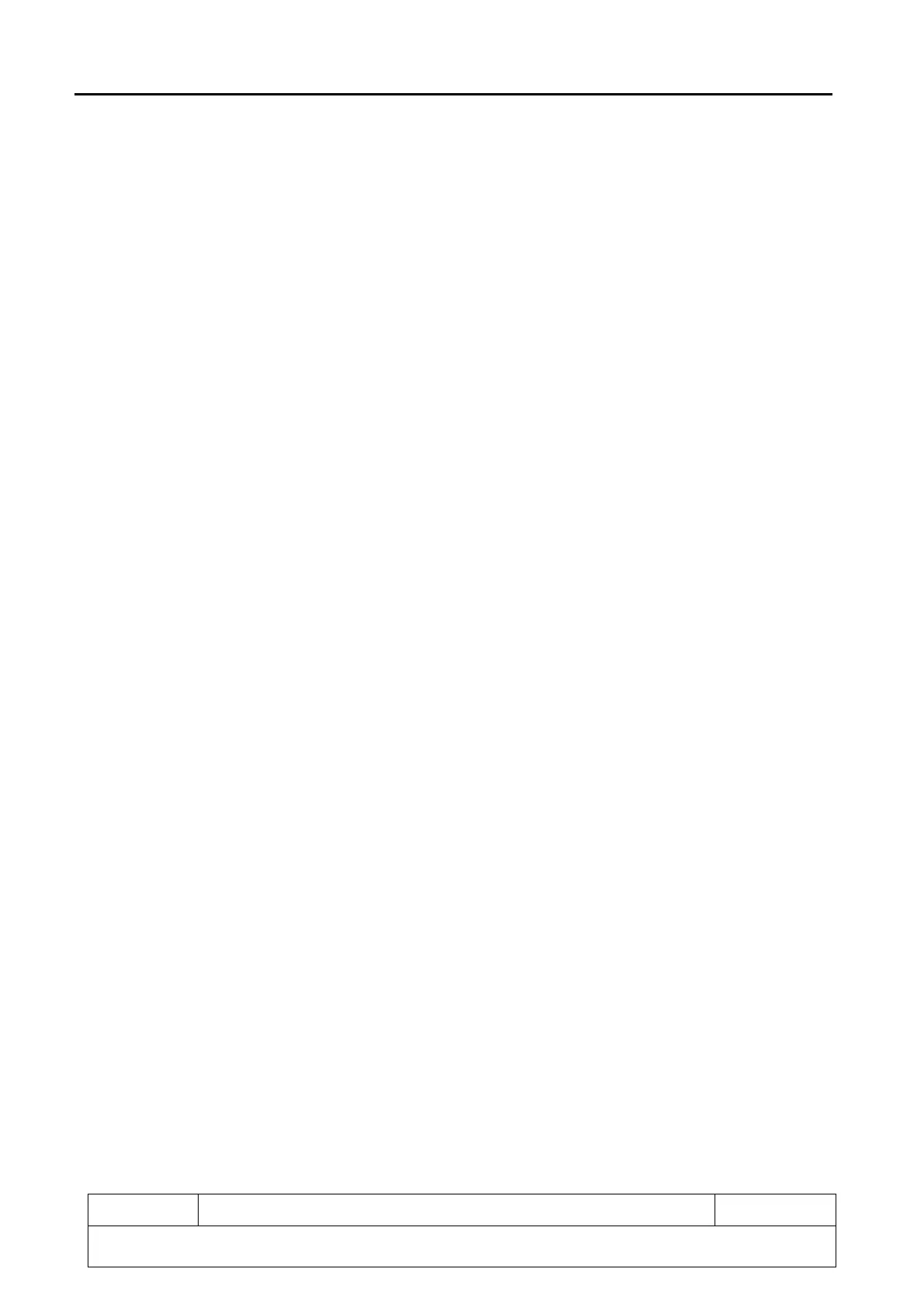Content
1. Precautions ...................................................................................................................... 3
2. General Product Information .......................................................................................... 4
3. Maintenance preparation ................................................................................................. 5
3.1. Handset with at least 50% battery charges ............................................................... 5
3.2. Supported SD card and SIM card, 5V2A Charger, Type-C USB Cable ..................... 5
3.3. PC with below configurations to do software update by using PC tool. .................... 5
3.4. Backup the user data before repairing. There are two ways below for your
reference…………………………………………………………………………………………..5
4. Factory Reset ................................................................................................................... 6
4.1. Remove Google account before doing factory reset ................................................. 6
4.2. Factory Reset ........................................................................................................... 6
4.3. Recovery mode......................................................................................................... 6
5. Software Update ............................................................................................................... 8
5.1. Software update by FOTA ......................................................................................... 8
5.2. Software update by using Mobile Upgrade tool ........................................................ 8
6. Function Test with Support Centre ............................................................................... 11
7. Troubleshooting ............................................................................................................. 13
7.1. What should I do if my device reboots by itself? ..................................................... 13
7.2. What should I do if my device system lags or freezes? .......................................... 13
7.3. What should I do if my device cannot charge or charges slowly? ........................... 13
7.4. What should I do if my fingerprint unlock function works slowly or fails? ................ 14
7.5. What should I do if my device’s battery drains under normal use? ......................... 14
7.6. What should I do if my device auto powers off?...................................................... 14
7.7. What can I do if my device heats up? ..................................................................... 15
7.8. What should I do if my device cannot power on? ................................................... 15
8. Contact of TCL hotline and service centers ................................................................ 15
9. Explode View .................................................................................................................. 16
10. Split View ........................................................................................................................ 17
