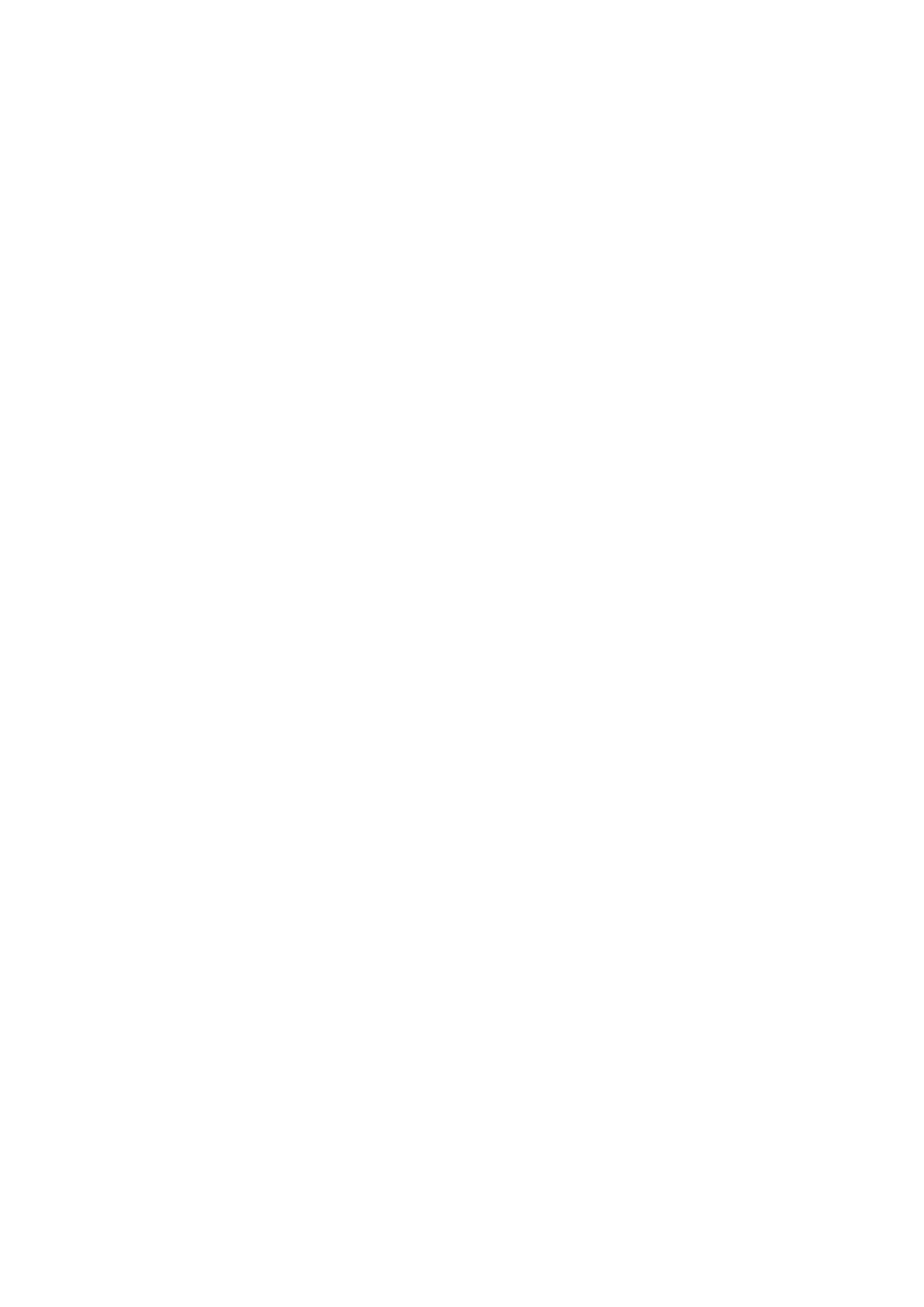55
Other sounds and vibrations
Set dial pad tones, screen locking sounds, touch sounds, vibrate on touch,
emergency alerts.
4.8 Notifications
In Notification settings, you can set App icon badges, Lock screen quick settings,
etc.
4.9 Button & gestures
System navigation
Select your favourite navigation and button layout (only use for buttons navigation).
Gestures
To set some gestures for convenient use, such as flip to mute, 3 fingers screenshot,
split-screen, etc.
Power key
To turn on/off the quick short functions about the Power key, as well as the Power
key menu.
4.10 Advanced features
Privacy protection
To protect your privacy, you can activate/deactivate the type of notifications and
reminders your phone will display, and also whether or not personal information is
visible on your phone.
