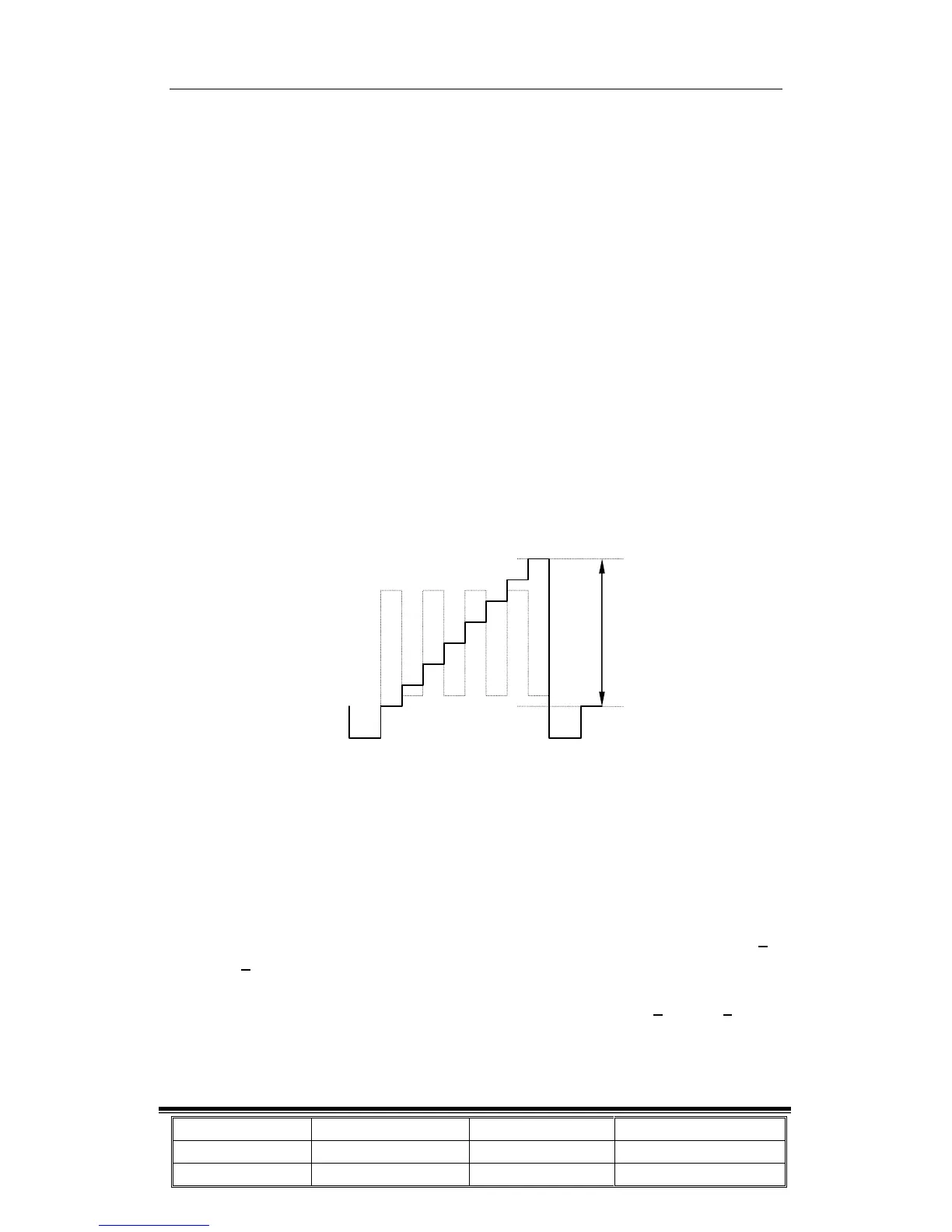TCL-THOMSON Electronics R&D Center (Shen’Zhen Lab)
Chassis Name
M123SP 南美软件
Serial No.
Issued on
2006-04-29
Page
7 of 13
Updated on
2006-07-29
Version
2.0
3. Screen & Focus voltage adjustment
① Apply pattern signal in normal status, enter Factory mode,press“INPUT” button
to stop vertical scan. Note:(the RC/GC/BC is preset to be 40,GD/BD is 40)
Adjust the SCRREEN switch on the flyback transformer to make a horizontal shining ②
line just visible on the screen.
Turn on the vertical output, adjust the “FOCUS” on the flyback transformer to obtain the ③
optimum focus.
4. 1 Adjustment of Sub-contrast, Sub-tint and Sub-color for NSTC and PAL signal
(NORMAL)(Press KEY 5 in D-Mode)
1. connect the probe of Oscilloscope to the conjunction between R201 and P201 (B-out).
2. Apply the Grey-scale/Color-bar (NTSC signal) to the AV\TV input, in STANDARD status.
3. Select CNTC to adjust the contrast, until that the amplitude “A” is 2.0V
P-P
as shown below.
4. Select COLC to adjust the color by tuning the amplitude of “a” and “d” to the same.
5. Select TNTCV\T to adjust the tint by tuning the amplitude of “b” and “c” to the same.
6. Apply the Grey-scale/Color-bar (PAL signal) to the AV input, in STANDARD status.
7. Select COLP to adjust the sub-color by tuning the amplitude of “a”, “b”, “c” and “d” to the
same.
4.2 White balance adjustment (NORMAL)
1) Apply the black and white pattern in normal status;
2) Alignment of normal color temperature
① Change Color Temperature to normal status
② Use a color analyzer to measure the black side of the screen. By changing the value
of RC, GC and BC, set the reading of the color analyzer to standard, x=285+
8,
y=294+
8.
③
Use a color analyzer to measure the white side of the screen. By changing the value
of GD, BD, set the reading of the color analyzer to standard, x=285+
8, y=294+8.
④ Separately set the brightness and contrast from min. to max., repeat the step 2 and 3
until the reading of the color analyzer is correct.
Note: Provided the production line is equipped with the self- White balance adjusting