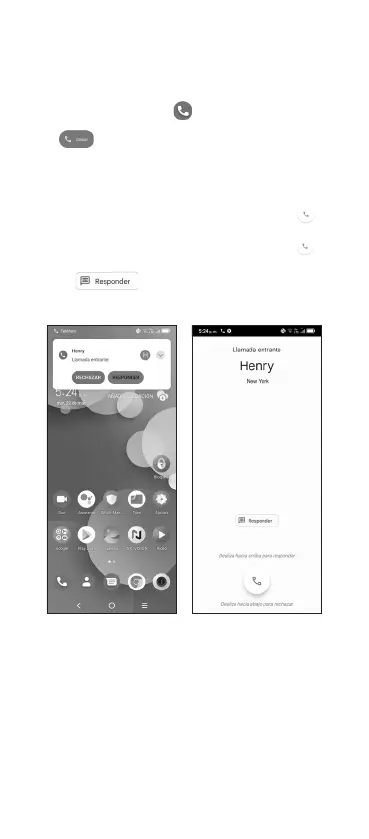4
Llamadas
Realizar una llamada
Desde la aplicación Teléfono , use el teclado para ingresar
el número de teléfono o el nombre del contacto. A continuación,
toque para realizar la llamada.
Responder una llamada
Cuando reciba una llamada:
• Toque RESPONDER o deslice hacia arriba el icono para
contestar;
• Toque RECHAZAR o deslice hacia abajo el icono para
rechazar la llamada;
• Toque para rechazar la llamada y enviar un
mensaje preestablecido.
