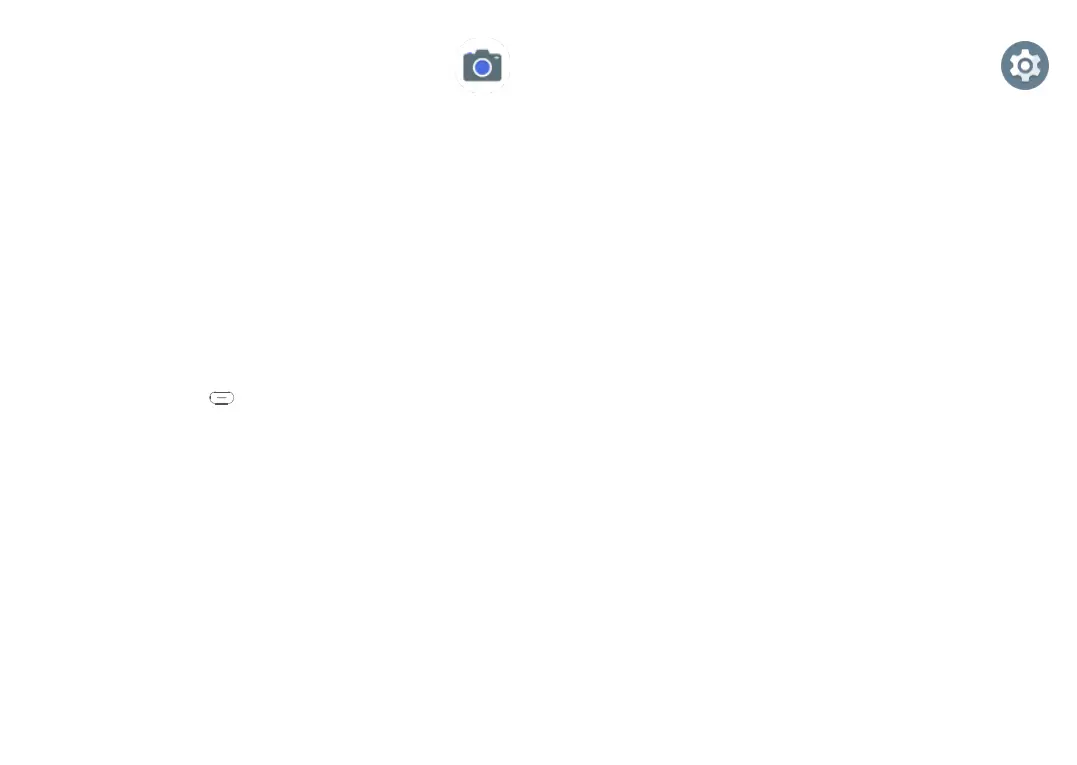33 34
9
Camera .........................
Your mobile phone is equipped with a camera for
taking photos and shooting videos.
9.1 Camera
To access this function, press the
OK key
from the
Home screen and select
Camera
.
To take a picture
The screen acts as the viewfinder. Position the object
or landscape in the viewfinder, and press the
OK
key
to take pictures, it will be automatically saved, or
press
Left soft key
to save.
9.2 Video
To shoot a video
•
Press the
Left soft key
to switch to Video mode
from Camera mode.
•
Press the
OK key
to shoot a video.
• When finished, press the Left soft key to save. You
can view the file by selecting Options > View video
directory.
10
Settings ......................
To access this function, press the OK key from the
Home screen and select Settings.
10.1 Phone settings
To modify the Phone settings, select Phone settings
and you will see
Display
,
Time & date
,
Language
settings, Shortcut settings
and A
uto power on/off.
• Display
This function allows you to select Wallpaper settings,
Idle display settings, Set screensavers, Contrast,
Backlight and Keypad backlight time.
• Time & date
It allows you to modify date and time settings,
including 12/24h format and date format (Year-Mon-
Day/Mon-Day-Year/Day-Mon-Year). You can also
choose to update the time display automatically by
selecting Update settings > Auto update time.
• Language settings
Choose the display language for messages here. You
can choose display language and input language in
this menu.
• Shortcut settings