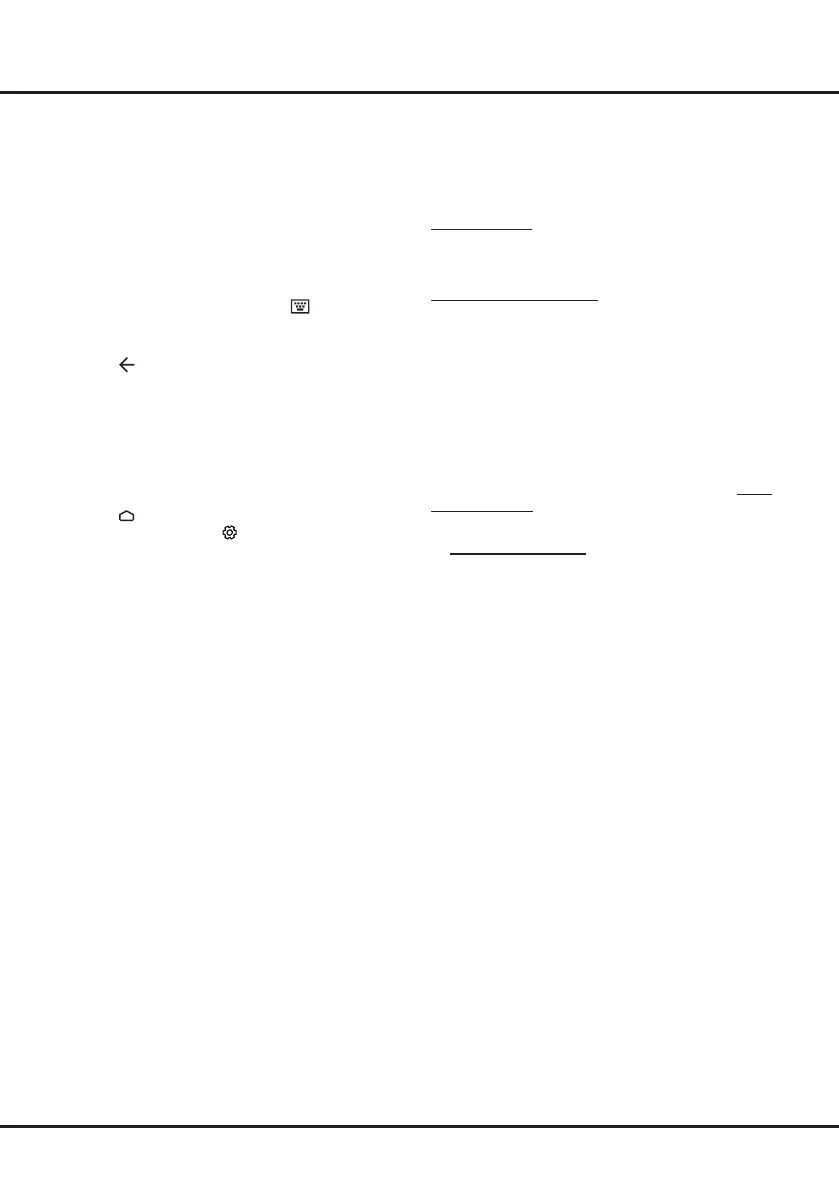14
Using more of your TV
- Featured recommendations
- Ability to browse by genre and search programmes
for the next 7 days
- A favourite function with reminders to live and Catch
Up programmes
What You Need
Your television must be connected to a high speed
broadband internet connection as well as an aerial.
To Launch Freeview Plus
When you are watching TV, you will see a prompt at the
top left of the screen. Press the corresponding colour
key on the remote control to launch Freeview Plus.
Follow the on-screen instructions and use the colour
keys, arrow keys and the
OK
button to navigate.
*
Freeview Plus uses HbbTV technology which combines
broadcast and broadband. An internet connection is
required. Data usage and conditions apply.
**
Freeview Plus is available throughout Australia but
Catch Up services vary by region – please check www.
freeview.com.au to see what is available in your area.
***
More information about Freeview Plus can be found
on www.freeview.com.au.
Netix
settings
Netixprovideson-demandmoviesandTVshows
deliveredviatheInternet.Netixisavailableincertain
countries.Unlimited membership is required. More
informationcanbefoundatwww.netix.com<http://
www.netix.com/>.
Note:
You can directly access Netix via clicking the
Netix
button on the remote control.
HDR Playback
Your TV supports HDR (High Dynamic Range) up to a
resolution of 1920 x 1080. HDR can be experienced with
streamingcontentlikeNetixorviaUSBplaybackwith
supportedvideoles.HDRwillworkon1920x1080
resolution via USB and streaming, and with compatible
HDMI 1.4a devices.
Password in Parental Control
-
The default password is 1234. You can change it to a
new one.
-
The super password is 0423. If you forget your code,
enter the super password to override any existing
codes.
deselect. A checkmark will appear to the right of
the type when selected.
- Custom schedule
:Press▲/▼toselecta
programme, then press the
RED
button to set the
schedule, press
OK
to enter
Schedule reminder
.
- Select date
: Press the
GREEN
button to select
date.
- Schedule list
: Press the
YELLOW
button to view
your schedule list.
Note:
If using the remote control of RC802V, to access
the colour buttons, you need to press button on
the remote control to display the
virtual remote control
keyboard rst.
3.
Press to exit EPG.
Bluetooth Function
(* not available for some models)
Bluetooth
®
is a wireless technology standard for
exchanging data over short distance between Bluetooth
devices. You can connect Bluetooth audio device,
mouse or keyboard via the TV.
1.
Press on the remote control, press
▲/◄/►
to
move the cursor to the
(Settings)
area on the right
top of the screen and press
OK
to enter.
2.
Move to the
Remotes & accessories
area, select
Add accessory
and press
OK
to enter. The TV will
search nearby Bluetooth devices automatically.
3.
Select an available device, press
OK
and follow the
guides on the screen to connect it.
Note
: Bluetooth technology (if available in your TV) uses
2.4GHz frequency thus close proximity to WiFi access
points, routers or microwave ovens might interfere with
Bluetooth audio streaming. If you face interruptions
in audio reception, you should restart your Bluetooth
device to nd frequency with less interferences and if
you continue to face issues you should move closer
to TV or increase space between TV and source of
interferences.
The Bluetooth word mark and logos are registered
trademarks owned by Bluetooth SIG, Inc. and any use of
such marks by TCL is under license. Other trademarks
and trade names are those of their respective owners.
Freeview Plus
Freeview Plus delivers an aggregated TV service that
includes an unrivalled 7+ day EPG experience from
all the free to air networks in Australia. At the press
of a button, Freeview Plus provides users with all the
available Catch Up content along with the ability to set
reminders and to search for content via genre. Use the
following features and don’t miss a show:
- A 7+ day easy to use EPG
- All available Catch Up TV content