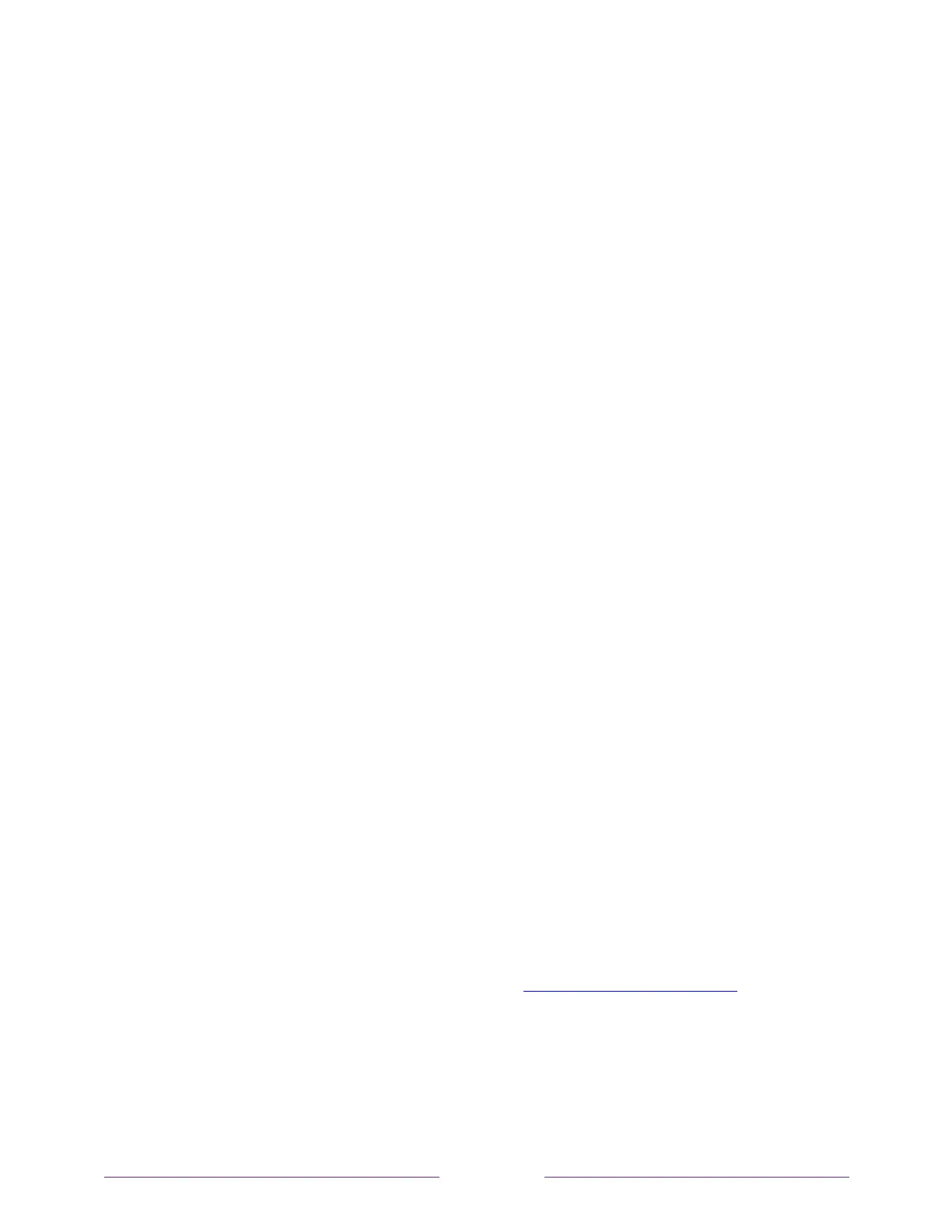Searching for something
to watch
Searching for movies and shows across both Antenna TV (
only in the United States
)
and streaming channels is one of the unique features of your TCL Roku TV. Within a
single search operation, you can search by:
• Movie name
• TV show name
• Actor or director name
• Streaming channel name
• Game name
Note:
Roku Search is not available if your TV is operating in non-connected mode.
Roku Search doesn’t search across all streaming channels, but searches across lots of
popular streaming channels. The actual channels it searches vary by locale.
How do I search?
You can search by using an on-screen keyboard that you navigate using the arrow
keys on your remote, or
only in the United States
, you can use a Roku voice remote or
the Roku mobile app to search with your voice.
For more information about Voice Search, go to go.roku.com/voicesearch
.