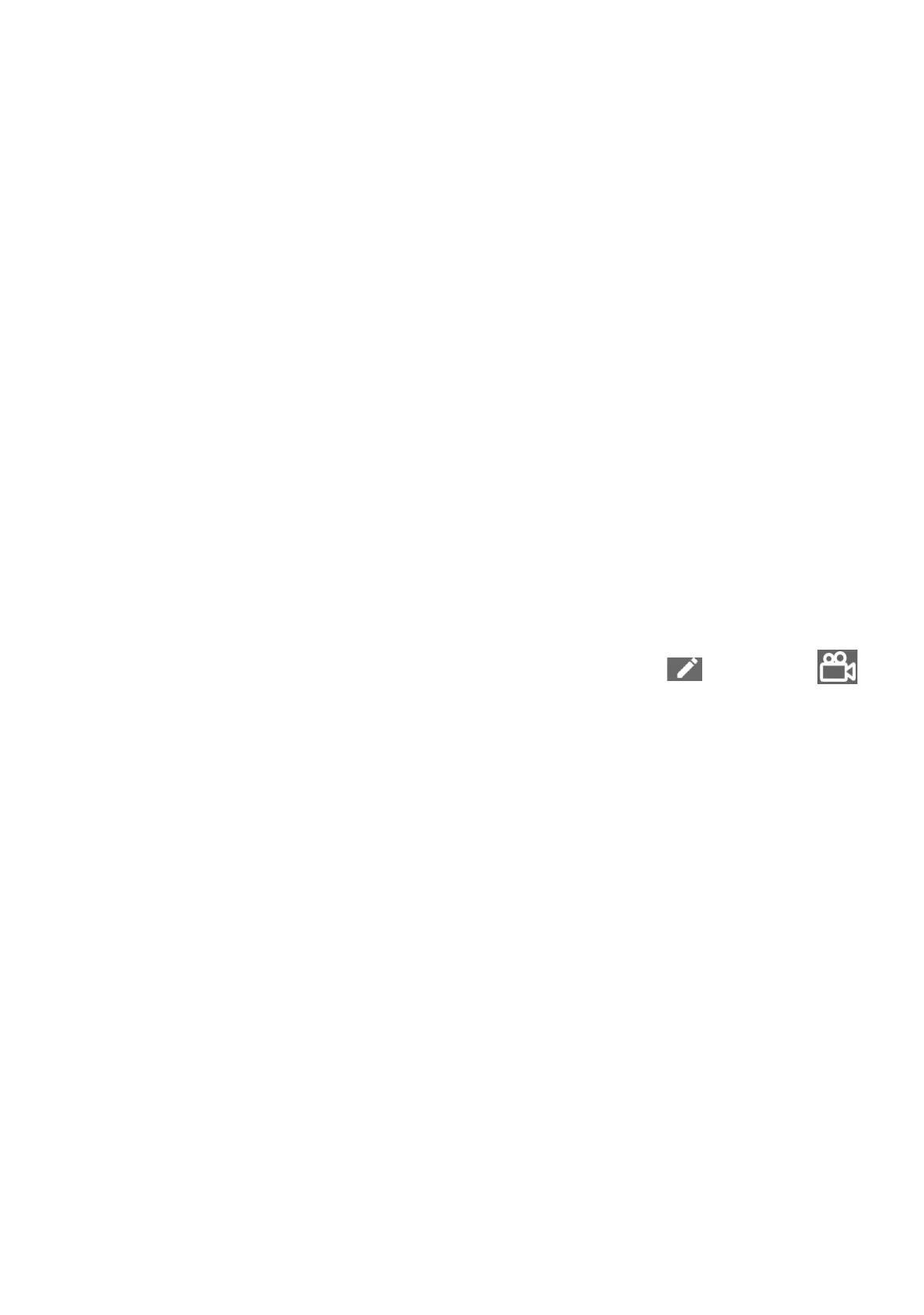49
Gestures
To set some gestures for convenient use, such as 3-finger screenshot, 3-finger
regional screenshot.
Power key
Quick launch camera
To quickly open camera, press the power button twice. It works from any screen.
4.11 Advanced features
App Cloner
App Cloner will duplicate one app on your Home screen and you can enjoy both
of them respectively at the same time.
Screen Recorder
Set the video resolution, sound, etc. To use Screen Recorder, Swipe down the
Status bar twice to access the Quick Settings panel and tap , then drag
up to the quick settings panel, exit from edit screen and touch the new added title.
4.12 Smart Manager
Smart Manager ensures your phone is operating in top form by automatically
scanning and optimizing data usage to preserve battery levels, manage storage
and protect against security threats.
Restricting auto-start apps can make the system run faster and extend battery life.
You can also do some options manually for further optimization.
4.13 Security & biometrics
Google Play Protect
Play Protect regularly checks your apps and device for harmful behaviour. You'll
be notified of any security risks found.