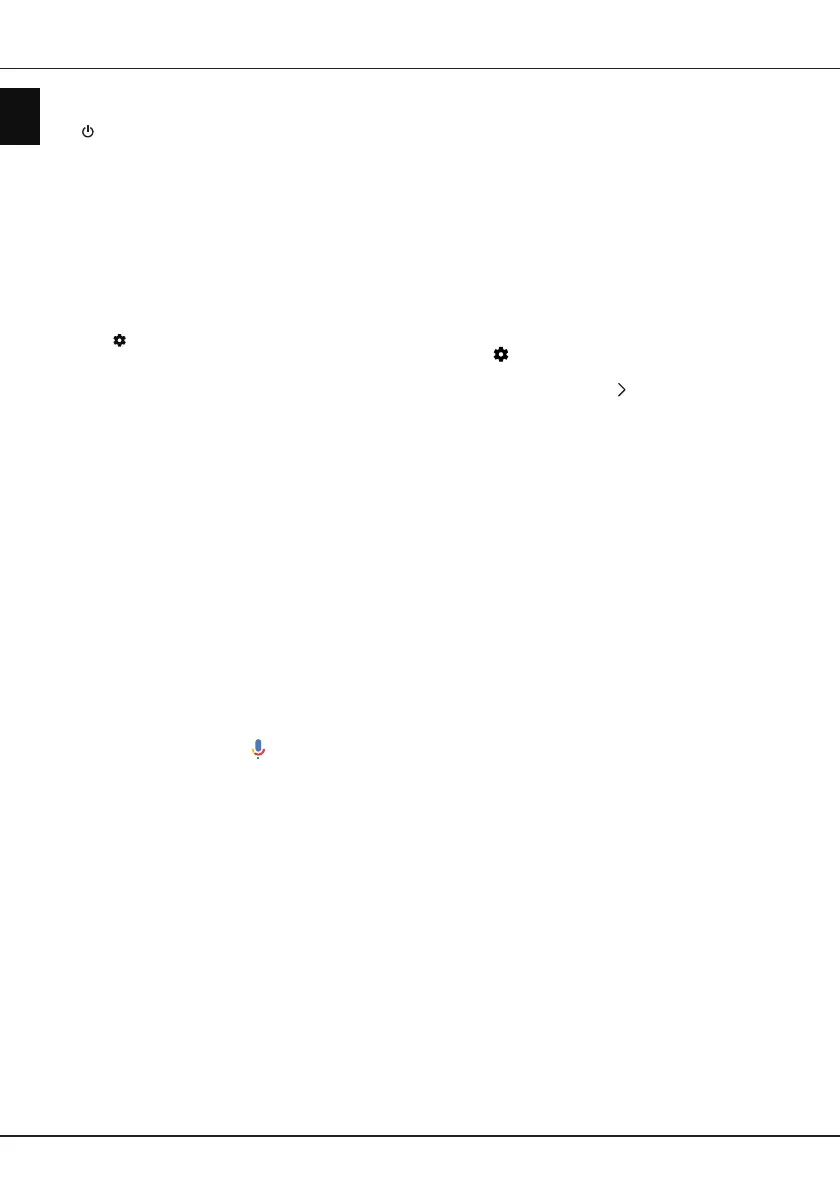EN
14
English
Using more of your TV
Notes:
-
This feature is disabled if you press and hold the
button on the remote control and conrm to
shut the TV down.
-
Before using the feature of networked waking up,
make sure the
Quick start
function is enabled.
-
This function may not be available for certain
models.
-
This feature is only available in Google TV mode.
Reset to factory default settings
Allows you to reset the TV to factory default settings.
1.
Press on the remote control, select
Settings
> System > About > Reset > Factory reset
and
press
OK
to enter.
2.
Select the
Factory reset
option and press
OK
to
enter.Then select
Delete everything
and press
OK
to conrm.
3.
Enter the password you have set or the PIN
according to the on-screen prompt.
4.
Select
OK
and press
OK
to conrm.
5.
The
Welcome
screen appears. Follow the
instructions in the section
Initial setup
.
Using the hands-free TV voice control
Before using the hands-free TV voice control, connect
the TV to the network and make sure it can access
the Google website rst. Then follow the steps below
to access.
1.
Turn the built-in MIC switch (Please refer to the
Quick Start Guide to nd the MIC switch on your
TV set) to on before using this function.
2.
In Google TV mode, Press on the remote
control.
3.
Select "Yes, I'm in".
4.
Say "OK Google" or "Hey Google" to activate it.
Notes:
-
This hands-free TV voice control is only available
for selected models. For details, please refer to
your local dealer.
-
A quiet surrounding is required for better function
when using it. The recommended distance for
using the hands-free TV voice control is within 2
meters in front of it.
-
Turn the built-in MIC switch to o if you are not
going to use it.
-
The availability of hands-free TV voice control
depends on your region/country/language.
-
Turn on both
Quick start
and
Screenless
service
in the
Settings > System > Power and
energy
menu to enjoy hands-free voice control
in TV standby mode.
-
Standby power consumption will increase
because the built-in MIC is always listening
when the Google Assistant or voice control with
the built-in MIC is enabled.
-
This feature is only available in Google TV
mode.
Blue Light Filter
It reduces the amount of blue light emitted by
the screen, which can reduce the visual fatigue
associated with screen viewing.
1.
Press on the remote control to display the
dashboard, select
Picture > Advanced Settings
>
Colour
and press
OK /
to enter.
2.
Select the Blue Light Filter
option, and press
OK
to
toggle between on or o.
Notes:
-
After watching TV for half an hour, please move
away from the TV and rest your eyes.
-
When resting, please look far away to adjust the
ciliary muscles of the eye to avoid eye strain.
-
Please form a good habit of doing eye exercises
to protect eyesight and prevent myopia.