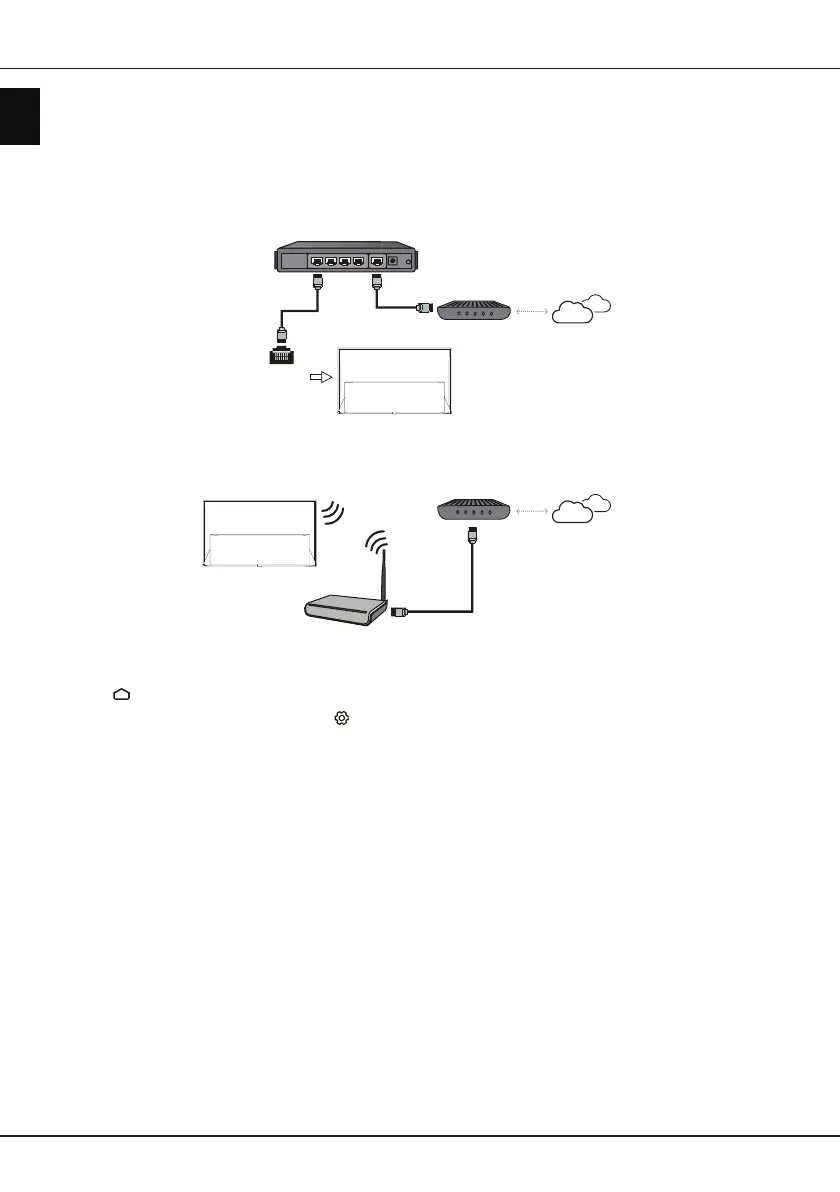EN
8
English
Connections
Notes:
-
Your TV might not have all connectors visible on diagram above. Number of USB and HDMI ports may vary
according to TV model.
-
Button and connector locations may vary according to TV model.
-
USB connectors are for data input from USB drives and for connecting other relevant USB devices where
applicable.
-
All USB devices have to be directly connected to TV set without cable extenders. In case extender is
required, maximum 50cm length is recommended. Longer extenders should have ferrite beads.
-
ARC (Audio Return Channel) function is only supported on the HDMI port identied with ARC. To use ARC
function, please turn on T-Link function rst as described in the
T-Link
section.
-
It is recommended to use high quality and well shielded HDMI cables to avoid possible interferences.
-
Please use headphones with 3.5mm TRS connector. Excessive sound pressure from headphones can cause
hearing loss.
Connect to the Internet
Wired connection
Wireless connection
Router
Modem Internet
LAN port
Modem Internet
Wireless router
Note: The following instructions are just the usual ways to connect your TV to the wired or wireless network.
The connection method may be different depending on your actual network conguration. If you have any
questions about your home network, please refer to your Internet service provider.
Network settings:
1.
Press on the remote control to display the Android TV homepage.
2.
Press
▲/▼/◄/►
to move the cursor to on the right top of the screen and press
OK
to enter.
3.
Press ▲/▼ to select
Network & Internet
, press
OK
to enter the submenu and follow the on-screen
guidance to set up your network.