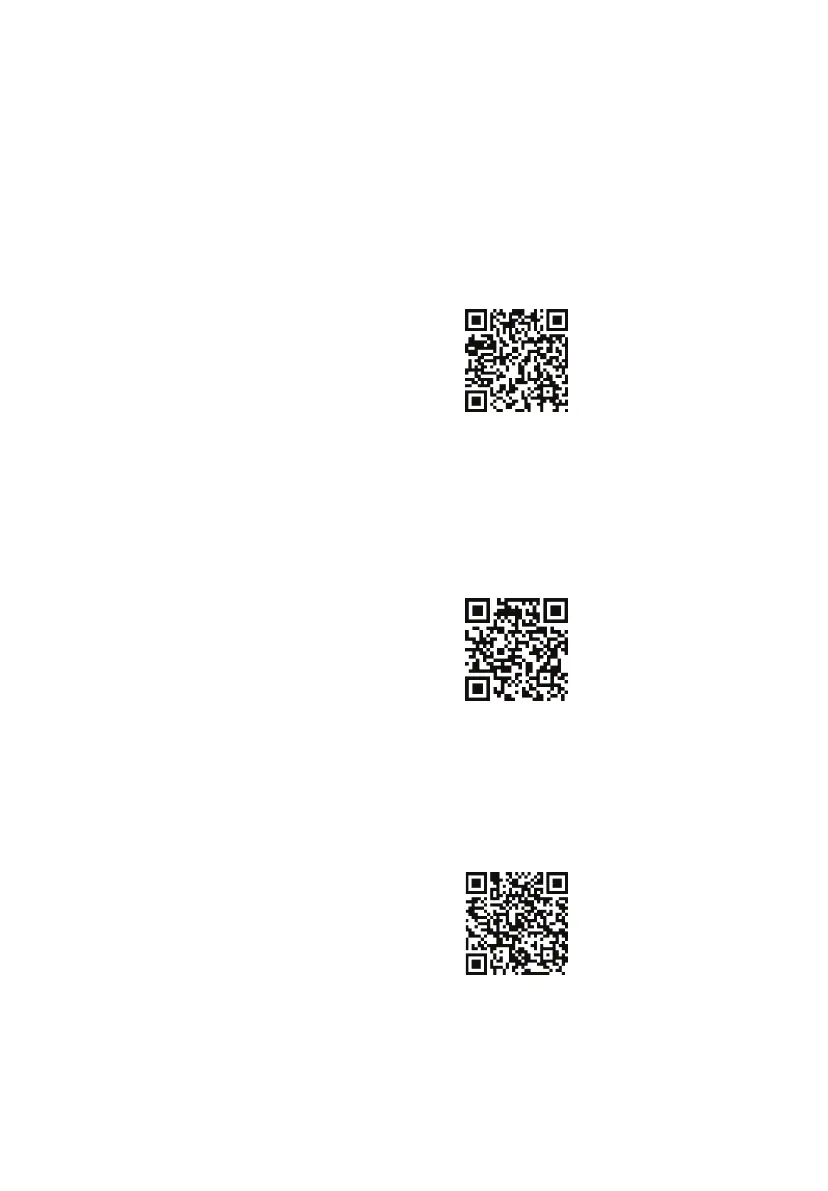11
Easy Voice Control
Find movie titles, launch or change channels, even switch inputs, using the voice control feature available
through the Roku mobile app (iOS or Android™ mobile device required), or with compatible third-party
voice assistant-enabled devices and voice enabled remote controls that can be purchased separately. This
feature works with Apple HomeKit (Siri), Alexa, and Hey Google plus requires a free Roku account to set up.
NOTE:
Some Roku Voice capabilities may not be supported when using HomeKit, Alexa or Google Assistant-enabled
devices.
Apple HomeKit
Apple HomeKit provides an easy and secure way for you to use Siri and the Home app on your iPhone, iPad,
Apple Watch, HomePod or Mac to control your compatible Roku device. And, you can use scenes to group
your Roku device with other HomeKit-enabled devices to control an entire room at once.
To learn more, scan
QR code or visit:
go.tcl.com/airplay-homekit
Amazon Alexa
You can use Amazon Alexa-enabled devices, or the Amazon and Alexa Apps to search and control playback
of content, and the ability to launch select streaming channels. Plus, you can power the TV screen on and o,
adjust the volume, switch between dierent input devices such as Over-The-Air antenna, cable box, game
consoles, etc. once connected.
To use Alexa to search and control your TCL Roku TV, you need to link your Roku account to your Alexa
account.
To learn more, scan
QR code or visit:
go.tcl.com/alexa
Google Assistant
You can use Google Assistant-enabled devices to search and control playback of content, and the ability to
launch select streaming channels with just using your voice. Additionally, you can turn your TV on and o,
turn up the volume, mute, switch inputs and change channels, if there is an Over-The-Air antenna connected.
To learn more, scan
QR code or visit:
go.tcl.com/hey-google
To control your TCL Roku TV using your voice with Google, you need to link your Roku account in the
Google Home mobile app on your iOS or Android device.
Apple, HomeKit and Siri are trademarks of Apple Inc., registered in the U.S. and other countries. Amazon, Alexa
and all related logos are trademarks of Amazon.com, Inc. or its aliates. Alexa enabled device is required to work
with Alexa. Google, Google Home, and Android are trademarks of Google LLC. Third party features and services
may be subject to change or removal without notice.