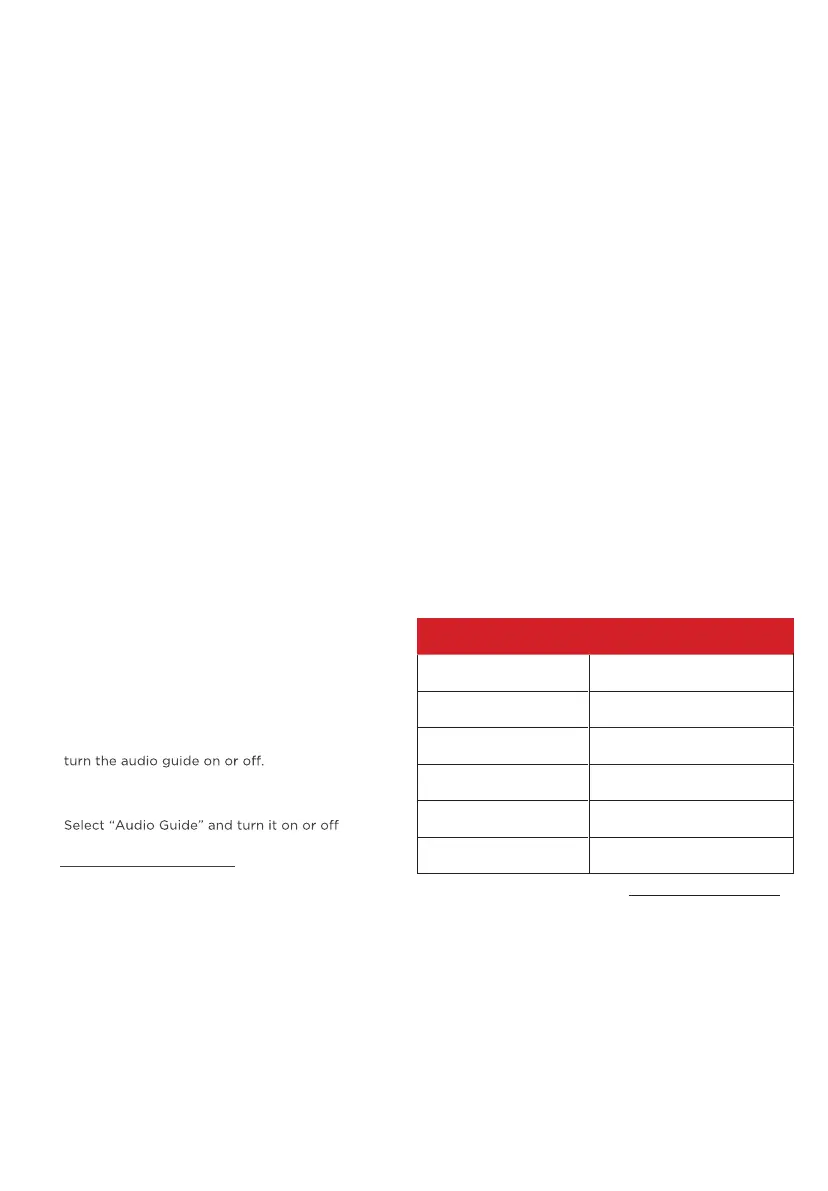How do I turn the Text-to-Speech (TTS)
audio guide on or off?
• Press “*” key on the remote controller four times to
Select “Settings” at home screen
Select “Accessibility”
Or
1.
2.
3.
Troubleshooting
Having trouble completing the guided setup? Don’t worry, it’s usually an easy fix.
4K Picture Quality
• 4K picture quality is largely dependent on the
source. Make sure your source content is 4K.
• To stream 4K, we recommend a broadband
speed of 25Mbps for optimum viewing.
• For Cable, Satellite, Gaming Consoles, and
Blu-Ray players, we recommend using
“High-Speed HDMI cables.”
Cannot connect to wireless network (WiFi)
• Select the correct wireless network name and
verify the password entered (case sensitive).
• Relocate the router from objects that interfere
with performance (cordless phones, baby
monitors, etc.).
• Reboot the router by disconnecting the power
for more than 2 minutes and reconnect.
My picture is too small (black bars on the side)
• Play your movie/video and press the (*)
asterisk button.
•
Select Picture Size, select the picture size of
your preference.
Problems connecting my cable/satellite
box or antenna through a coax cable
• Make sure the cable connections to the TV and
your device are securely fastened.
• Select cable/satellite box or antenna TV input.
• Select “start finding channels” and follow the
on-screen instructions to perform a full
channel scan.
•
For best performance, use the HDMI connection.
If not available, then:
What is the remote code for programming
my Universal or Cable/Satellite box
remote control
How to install the Remote Control
Mobile App
• Download the Roku app to your phone or tablet
through Google Play or iTunes.
• Simply search for “Roku App” and choose the
Roku app by Roku Inc.
• Follow the onscreen prompts and you’re on
your way!
The free Roku app allows you to use your mobile
device as a full functioning remote control with
voice search & keypad.
Providers Codes for TCL Roku TVs
ATT U-verse 1346
Charter
2
/ Spectrum 11756
Comcast
3
11756
DIRECTV 11756
DISH 1756, 535
Time Warner / Spectrum 387, 1566, 268
Don’t see your provider listed, visit https://go.tcl.com/codes
15
1-877-300-8837
Need more help?
support.tcl.com/us
*
https://go.tcl.com/tts-roku