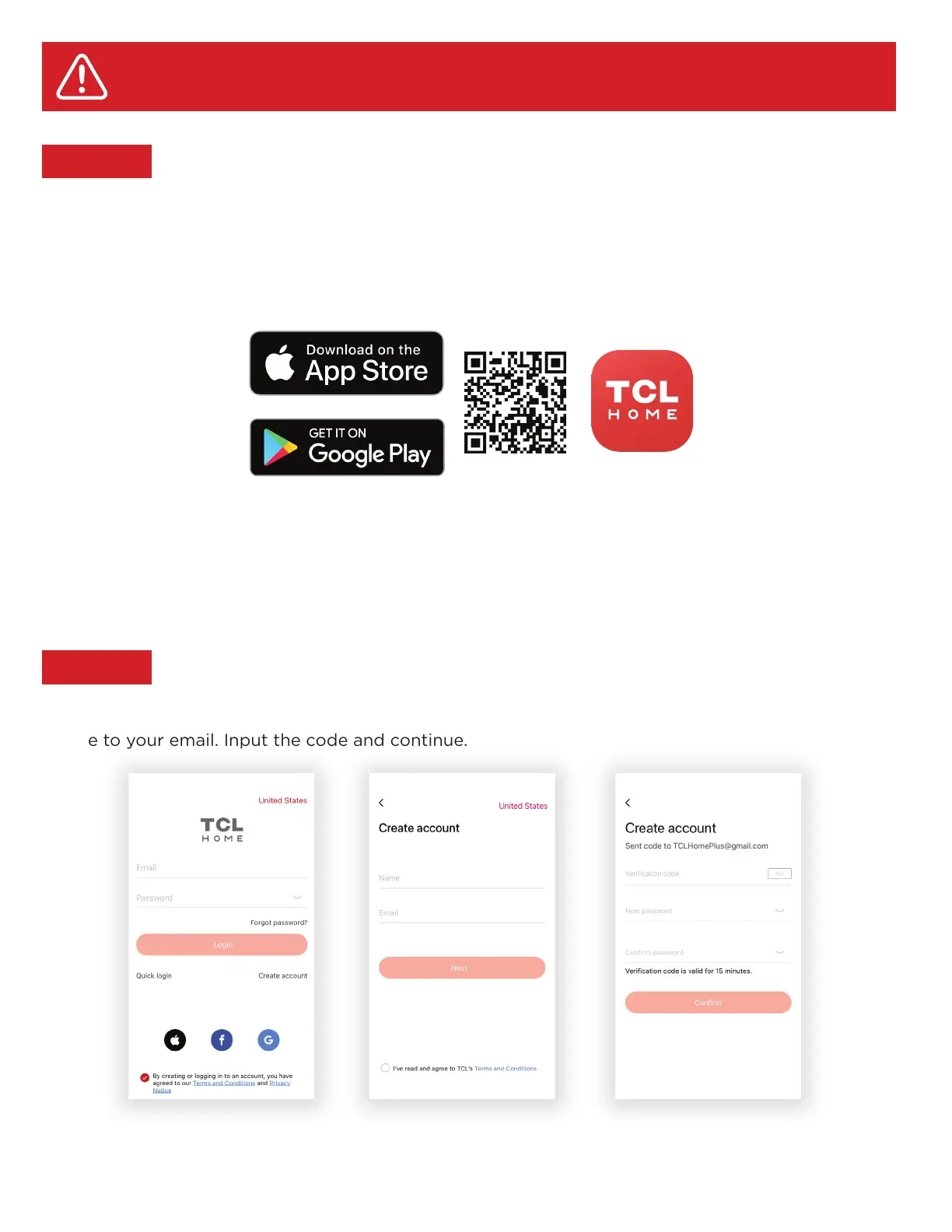13
WiFi App Installation
(for WiFi models only)
Step 1: Download and Install the TCL Home App
Using the camera function on your smartphone, scan the QR code below to be directed to the
TCL Home page. If your phone does not have a QR scanner, download one from the app store or
manually type in the URL below in your smartphone’s web browser. Then, download and launch
the app.
https://tcl.link/homeplusapp
Note: The App only supports the 2.4 GHz WiFi band (all routers have a 2.4 GHz band).
Please connect to the 2.4 GHz band before you begin the app setup process.
Step 2: Create an Account
Once you have opened the app, select “Create account.” You will then be sent a verification
code to your email. Input the code and continue.
