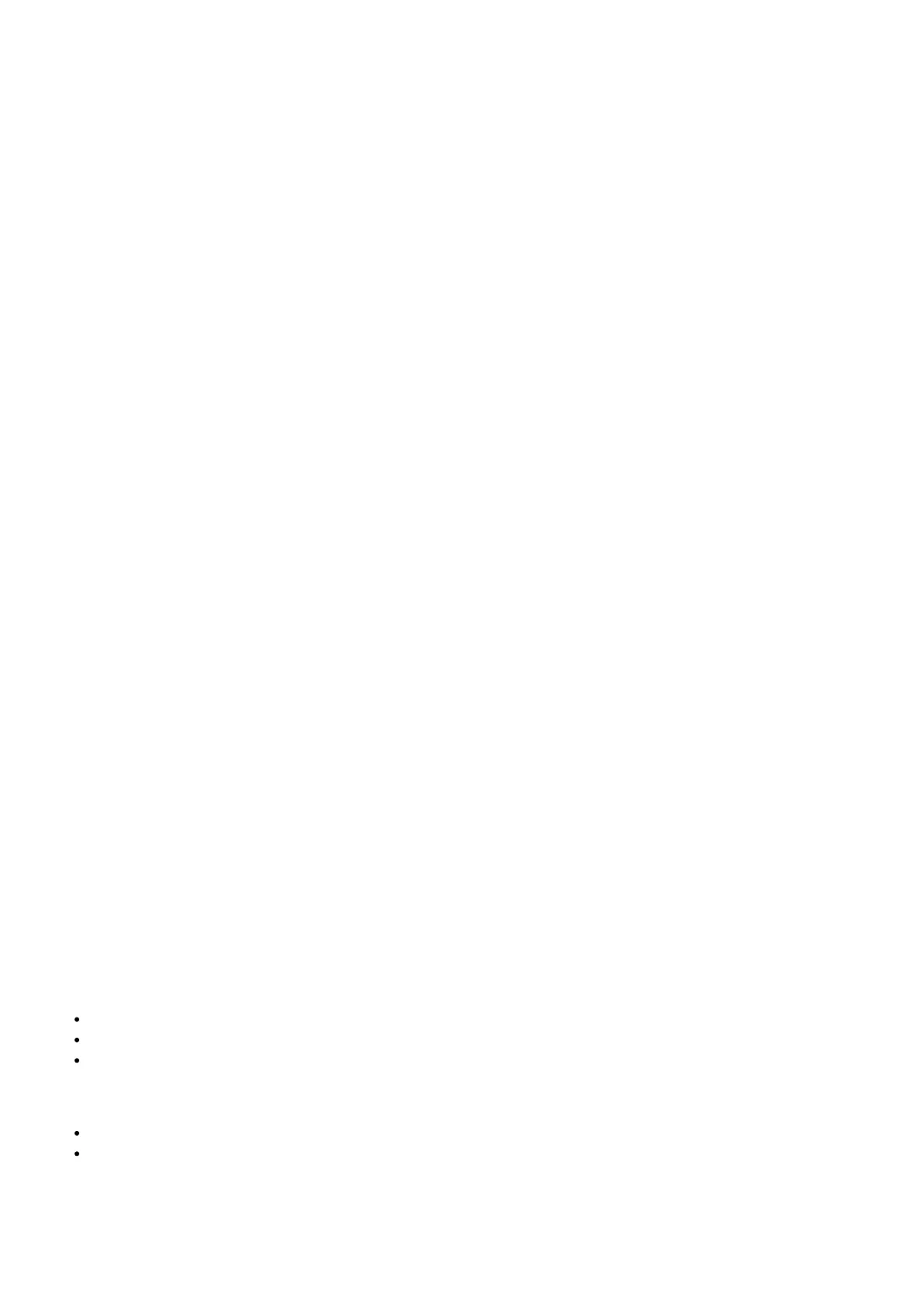Broadcasting system
US System NTSC-M ATSC standard (8VSB),
QAM
Receiving Channels
VHF2-13 UHF14-69
CATV
14-36 (A)-(W) 37-59
(AA)-(WW) 60-85
(AAA)-(ZZZ) 86-94 (86)-
(94)95-99 (A-5)-(A-1)
100-135 (100)-(135) 01
(4A)
Tuner type Frequency synthesized
Operating Temperature 5°C to 35°C (41°F to 95°F)
Operating Humidity 20% to 80%, non-condensing
Storage Temperature -15°C to 45°C (5°F to 113°F)
Storage Humidity 10% to 90%, non-condensing
Troubleshooting
Having trouble completing the guided setup? Don’t worry, it’s usually an easy fix.
4K Picture Quality
4K picture quality is largely dependent on the source. Make sure your source content is 4K.
To stream 4K, we recommend a broadband speed of 25Mbps for optimum viewing.
For Cable, Satellite, Gaming Consoles, and Blu-Ray players, we recommend using “High-Speed HDMI cables.”
My picture is too small (black bars on the side)
Play your movie/video and press the (*) asterisk button.
Select Picture Size, select the picture size of your preference.
How to install the Remote Control Mobile App
The free Roku app allows you to use your mobile device as a full functioning remote control with voice search &
keypad.