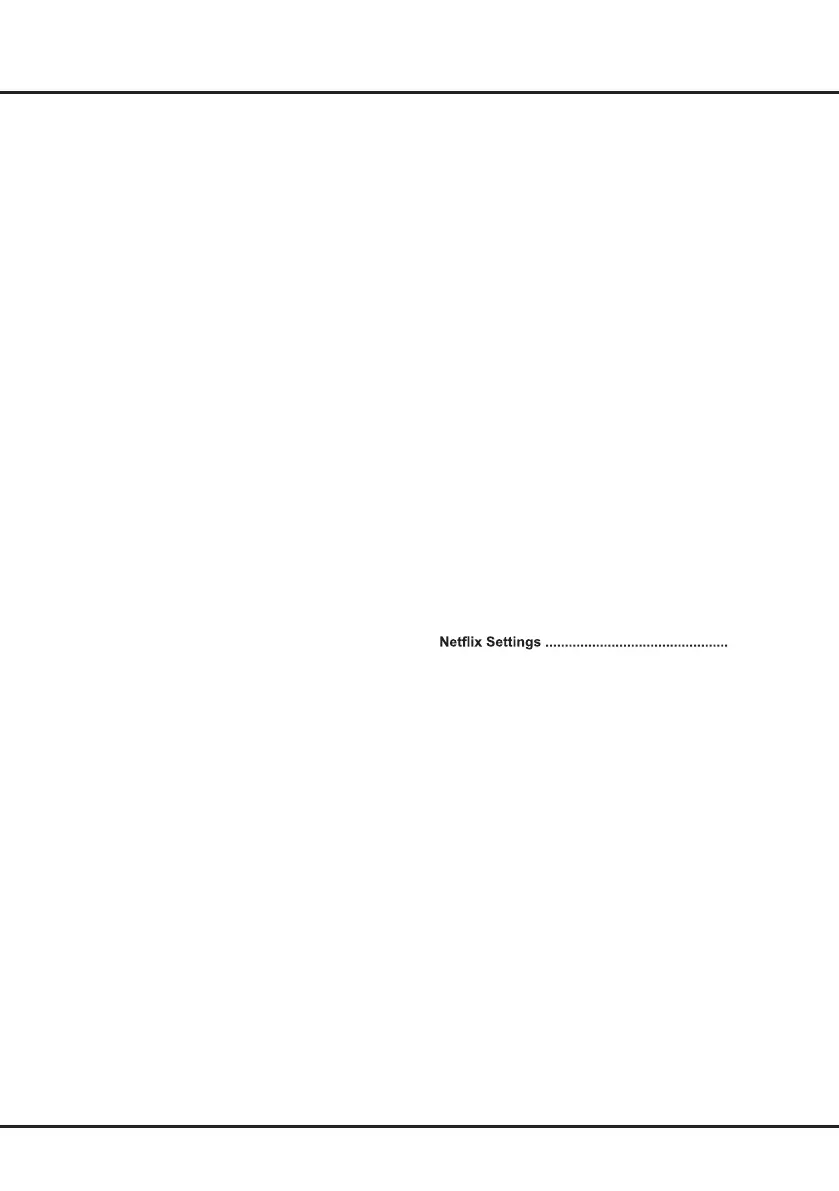2
Table of Contents
Chapter 1: Introduction
Precautions ...............................................................3
Warning ...................................................................3
Product ....................................................................3
Power and Plug .......................................................3
Power Cord and Signal Cable .................................3
Use Environment .....................................................3
Cleaning ..................................................................3
Sockets ......................................................................4
Remote Control Functions........................................5
RC802V remote control .............................................5
RC802N remote control .............................................6
Chapter 2: Getting Started
Switching On .............................................................7
Switching Off .............................................................7
Network Connection .................................................8
TV Buttons ...........................................................9
Initial Setup .............................................................9
Chapter 3: Basic TV Operations
Accessing Channels ..............................................10
By RC802V remote control ...................................10
By RC802N remote control.....................................10
Watching Connected Devices ...............................10
Adjusting Volume ...................................................10
Accessing Smart TV Homepage ............................ 01
Accessing TCL Channel .........................................10
Using System Settings Menu .................................10
Using TV Settings Menu ........................................10
Chapter 4: Using More of Your TV
Installing Channels ......................................11
Common Inter face.....................................................11
Using the Common Interface Function.....................11
Accessing Common Interface Services....................11
Using Subtitles ........................................................11
Turning On/Off Subtitles .........................................11
Enabling Subtitle Languages on Digital TV Channels .......11
Selecting a Subtitle Type on Digital TV Channels ...12
Using Teletext .........................................................12
Selecting Decoding Page Language ......................12
Digital Teletext Language .......................................12
Using Instant Power On ..........................................12
Network Wake Up ................................................12
T-Link .......................................................................12
Enabling or Disabling T-Link ...................................12
Using Auto Power On .............................................12
Using Auto Standby .................................................12
Using EPG (Electronic Programme Guide).................12
Bluetooth Function ..................................................13
Time Shift ..................................................................13
PVR (Personal Video Recorder) .................................13
T-Cast
.........................................................................14
Reset Shop ...............................................................14
..........14
Password in Parental Control ................................14
Using the Hands-free TV Voice Control ..............14
Chapter 5: Other Information
Problems & Solutions .............................................16
Troubleshooting .....................................................17
Legal Statement ......................................................18
Mount the Stand ......................................................19