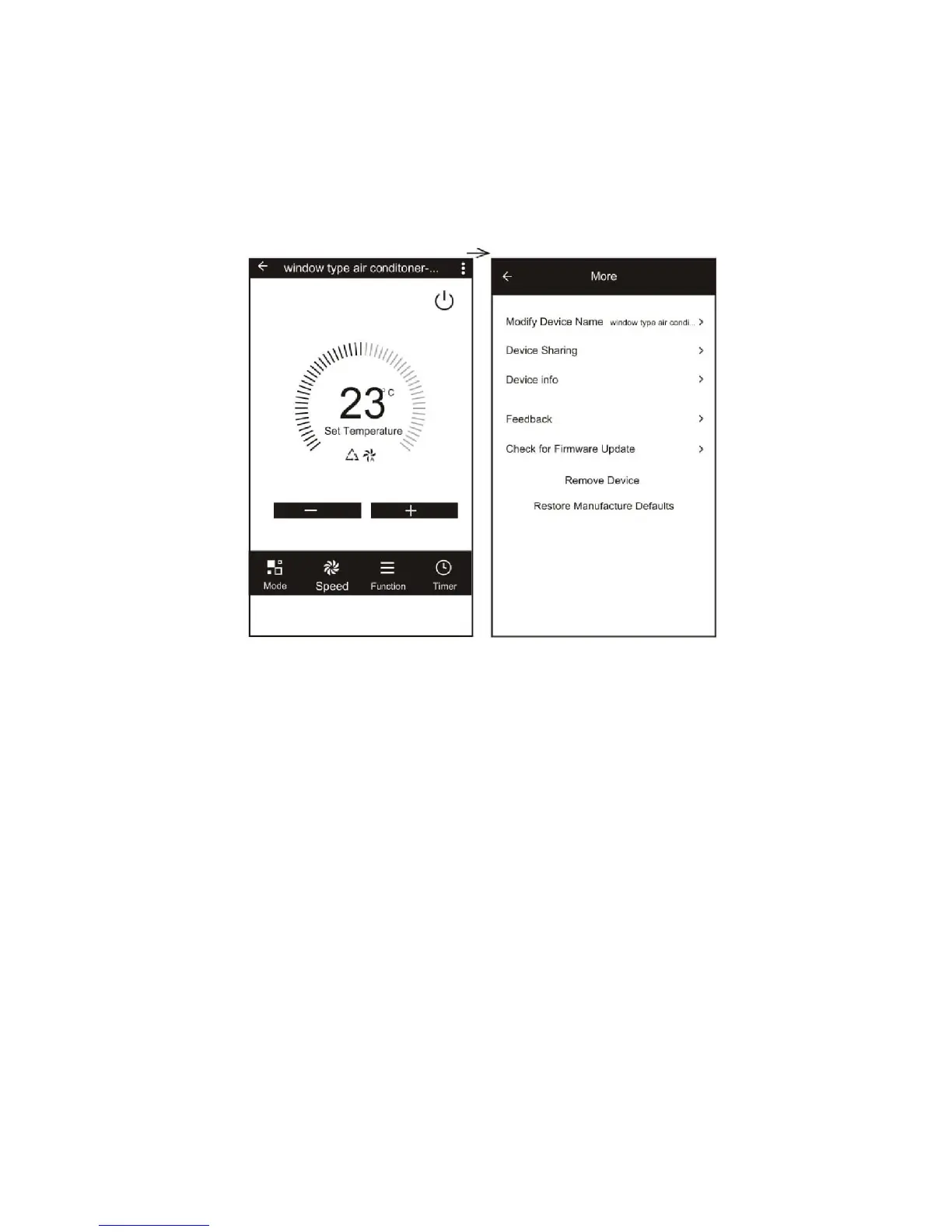Page 11 of 12
MORE SETTINGS
When on the main screen the three dots in the top right hand corner give you access to the
settings options for the app. This a number of extra options for modifying the name of the
air conditioner, and removing a device from the app.
TROUBLESHOOTING
1. Check whether the device is powered on and is in the correct standby mode, if not please
refer to the Changing between connection types section.
2. Ensure the wifi password has been entered into the app correctly (Case sensitive) 3.
Check that the phone is connected to the wifi network you are connecting the device to.
4. Ensure the network you are connecting it to is 2.4Ghz (5Ghz wifi networks are not
supported), and that there is a strong wifi signal to the item.
5. Check the settings on the router. Encryption should be WPA2-PSK and authorisation
type should be set to AES
6. If you are unable to connect through the quick connection method, please try following
the guide for connecting using the AP Mode.
TCL UK SUPPORT
Please, for your own convenience, make these simple checks before calling the service
line.
If the unit still fails to operate call: 0871 620 1057 or complete the online form
