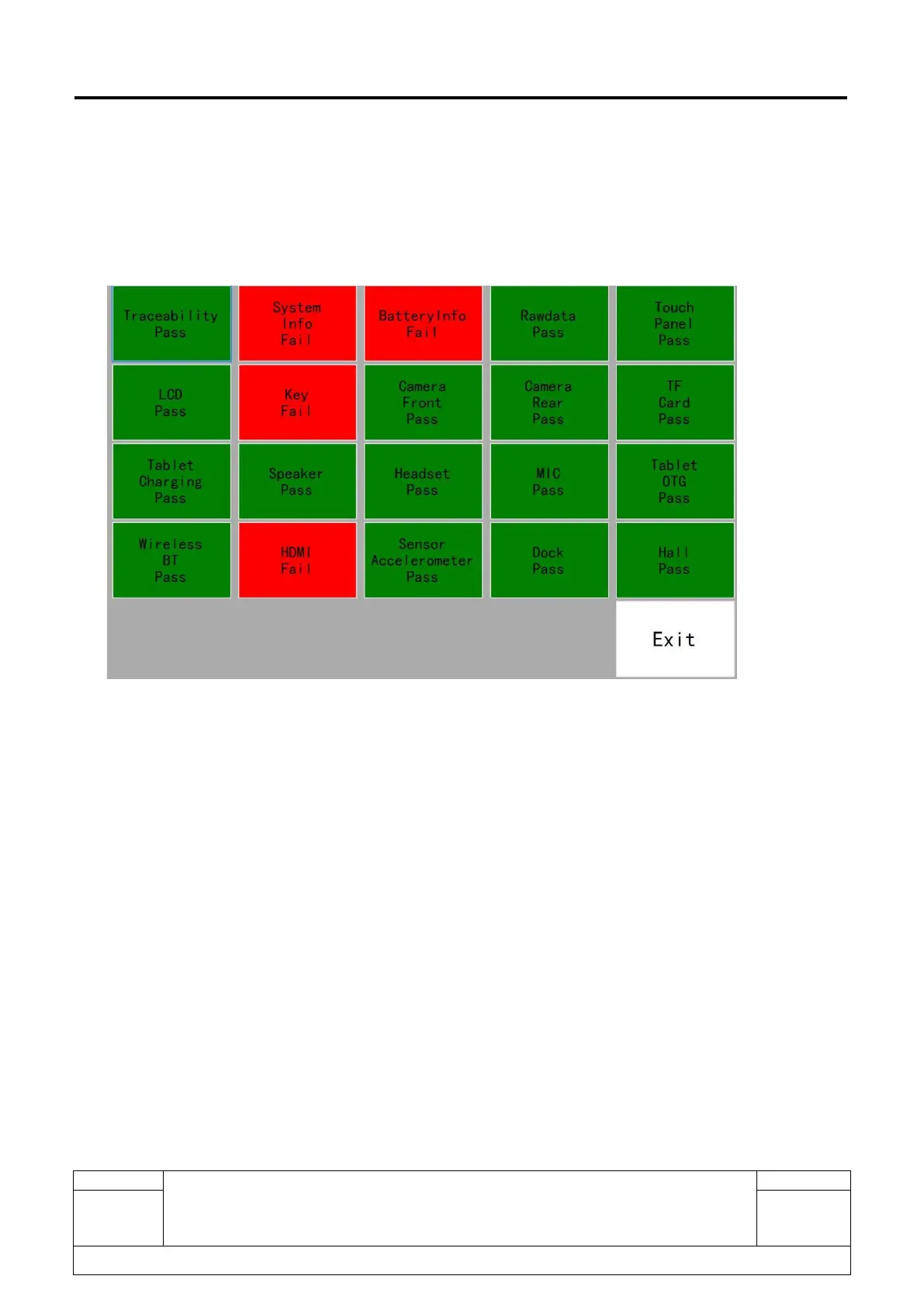L2 Repair Document TCL Communication Ltd.
ONETOUCH 8085+LKB001X/A
Level 2 Repair Document
All rights reserved. Transfer, copy, use or communication of this file is prohibited without authorization.
If you select “Auto”, the test items will be tested step by step. If one of the tests failed during “Auto”
test mode, it will display “Test fail, restart?” Choose “Yes” to continue; Choose “No” to test the next
item.
If you select “MANU”, it will display all the test result. You could also choose one of them to test
manually.
Traceability
I. You can get information such as IMT_PCBA, FT, PCBA_SN, etc.,
II. Press “pass” key to continue.
System Info
I. It display “System Info Testing”, and then will display “Pass” or “Fail”.
Battery Info
I. It will display the battery temp and battery power;
II. It will display “Pass” or “Fail”.
Rawdata
I. It will test automatically. Don’t touch the screen during testing;
II. It will display “Pass” or “Fail”.
Touch Panel
I. Please draw line in the block area with one finger