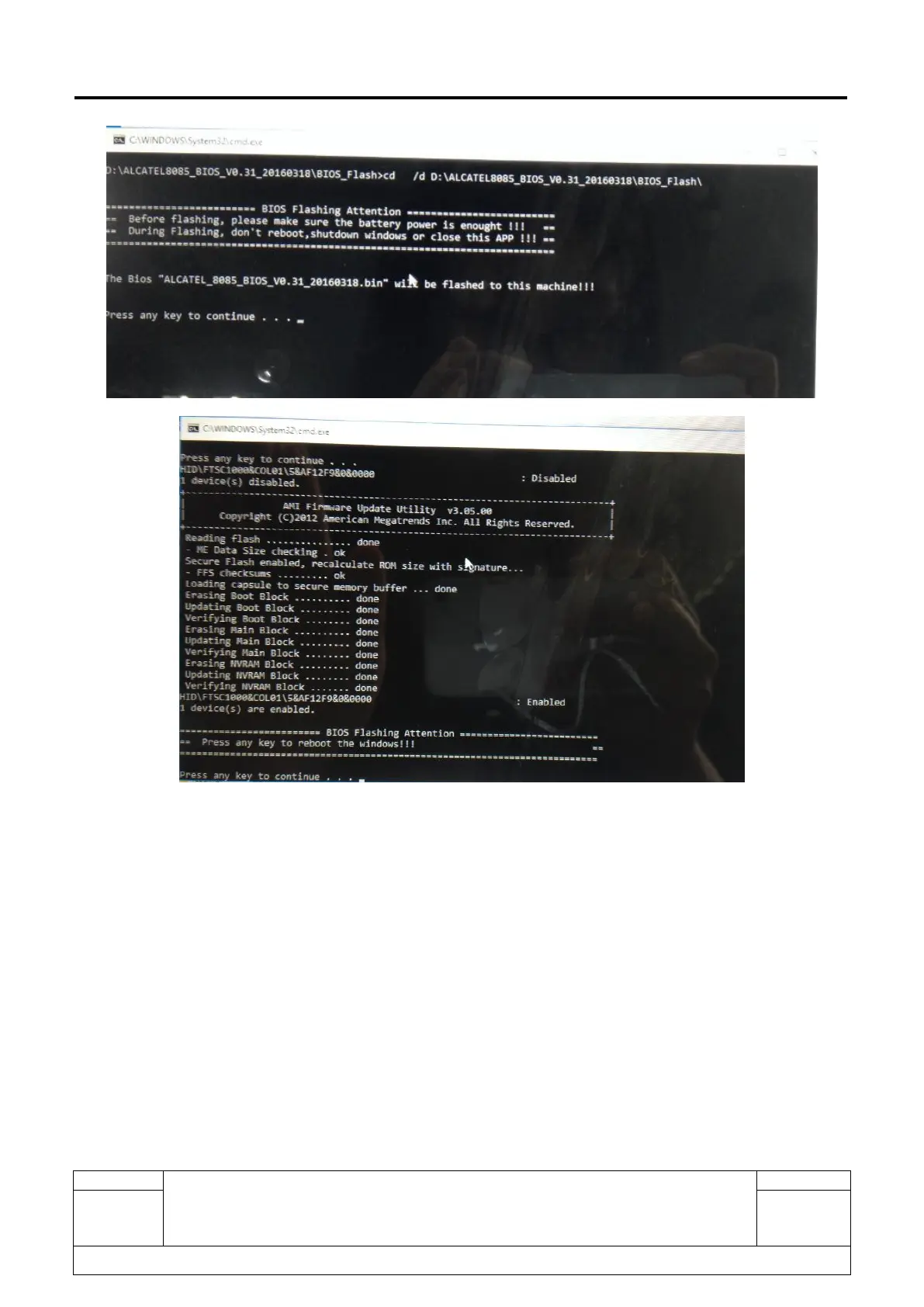L2 Repair Document TCL Communication Ltd.
ONETOUCH 8085+LKB001X/A
Level 2 Repair Document
All rights reserved. Transfer, copy, use or communication of this file is prohibited without authorization.
Step 5: It will run for a while and then will display “Press any key to reboot the windows!” Update finish.
4.3 OS install process
Step 1: You should provide a USB disk first, the size should more than 8 GB, format the USB flash disk to
the NTFS type. Then rename it as “WINPE”.
Step 2: Download the OS firmware from TS website and unzip it. Copy the OS firmware to the root
directory of USB disk.