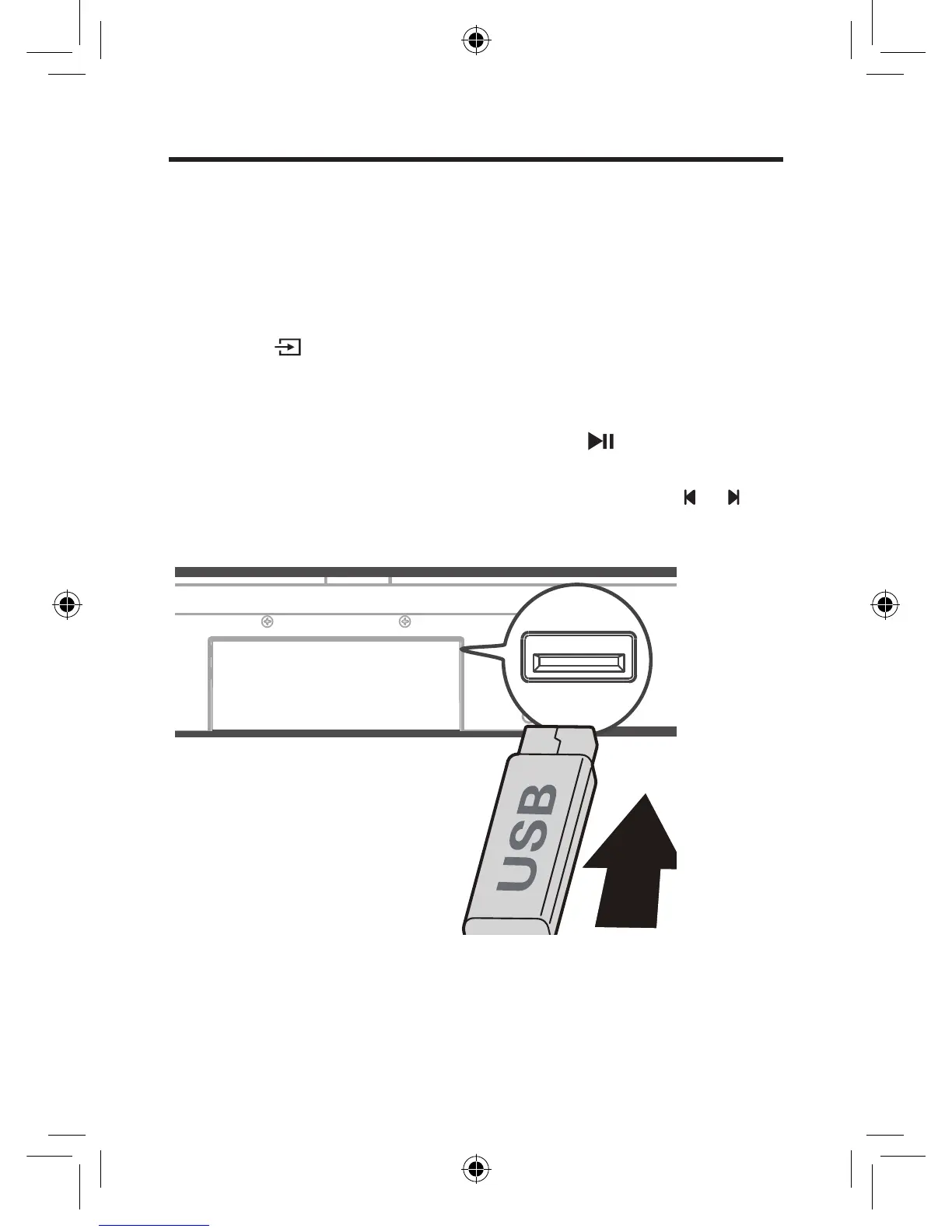36
Use the USB cable or device for music
playback
1
Connect the USB device to the USB Type A connector
on your Sound Bar main unit.
2
Press on the Sound Bar main unit or remote control.
until the white LED is on.
3
YoucannowlistentomusicthroughtheSoundBar.
• To pause or resume music, press on the remote
control.
• To skip to the previous or next track, press or on
the remote control.
