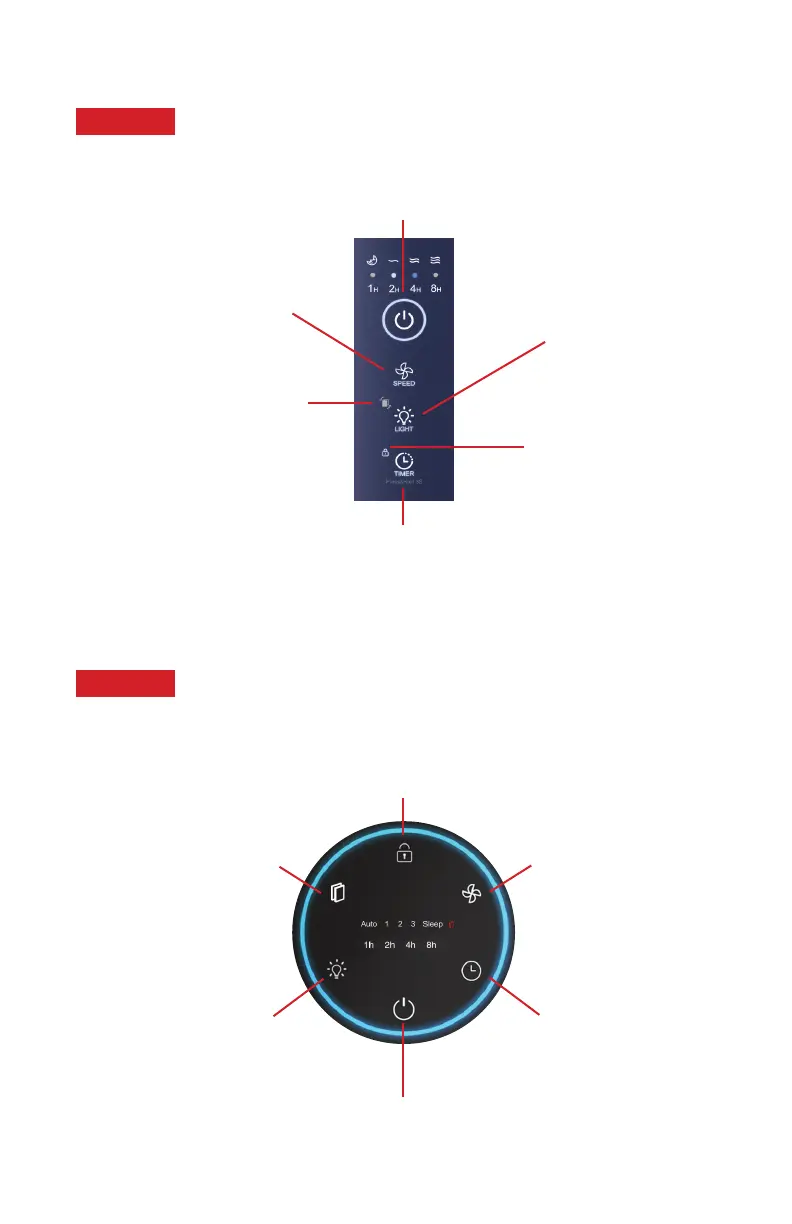Control Panel
A1/A1W
A1C
Filter Life Indictor
Notifies you when it’s time
to replace the filter.
To turn o the light after
you’ve replaced the filter,
press and hold for 3 seconds.
Filter Life Indictor
Notifies you when it’s time
to replace the filter.
To turn o the light after
you’ve replaced the filter,
press and hold for 3 seconds.
Panel Light
Turn on/o the panel light.
Panel Light
Turn on/o the panel light.
Fan Speed
Cycle through the fan speeds
from Auto-1-2-3-Sleep.
Fan Speed
Cycle through the fan speeds
from Auto-1-2-3-Sleep
Timer
Preset your air purifier
to turn o.
Timer
Preset your air purifier
to turn o.
Child Lock
Press and hold for 3
seconds to lock/unlock
the panel controls.
Child Lock
Press and hold for 3
seconds to lock/unlock
the panel controls.
Power
Turn your air purifier
on/o.
Power
Turn your air purifier
on/o.
