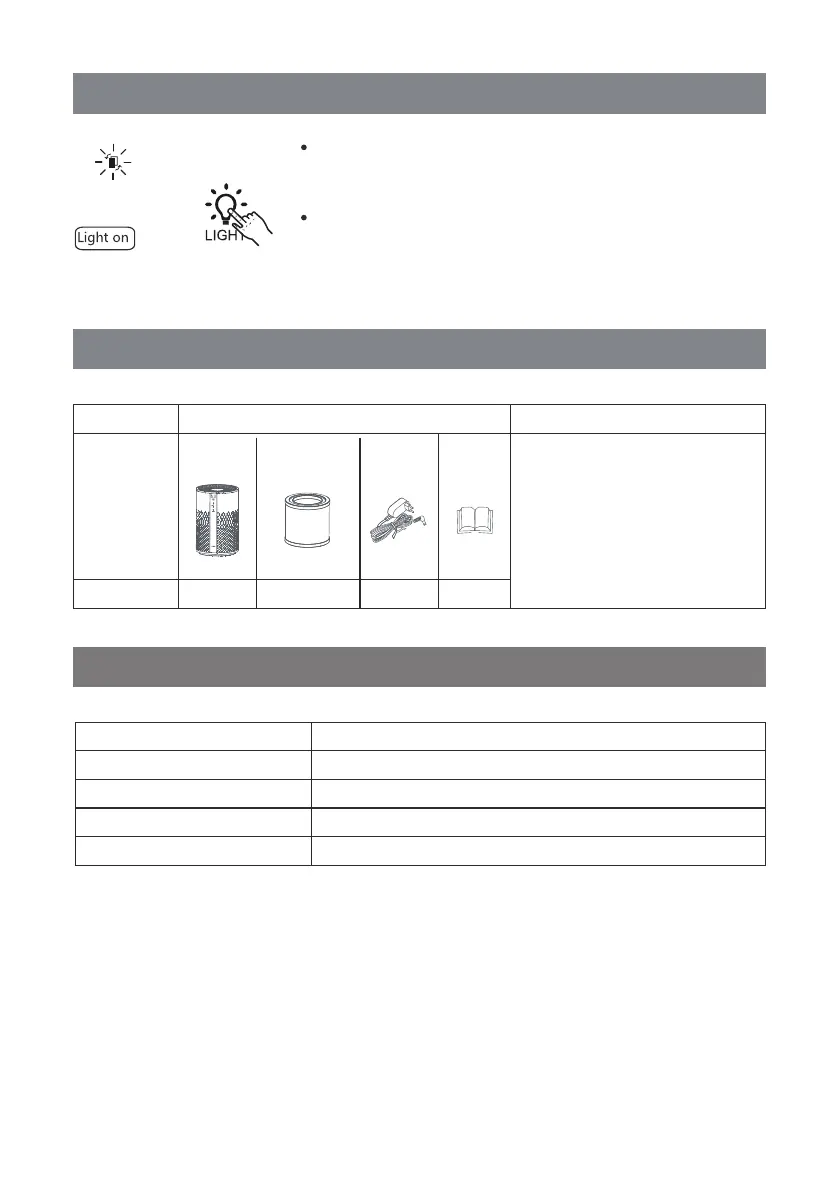Adapter Manuel Flip the air purifier over.
Twist the filter cover counterclockwise
and remove it. The filter and adapter
are placed in the machine, please
remove the cover to get them.
Remove the filter from its plastic
packaging and place the filter back
into the purifier with the handle
facing up.
3-Layer
Purifying Filter
110V-240V, 50/60HZ
12W
breeva A1
120m /h
3
≤ 161 ft² (15m²)
There is internal timer computing the working time of Multifunctional Filter.
When the Replace Filter Indicator turns yellow, it reminds user that the Filter
is about to expire while the Indicator turns red, there will also be a buzzer
reminding user of replacing a new filter.
After replacing a new filter, please press Light Button and hold at least 3
seconds until the Replace Filter Indicator lights off to restart the internal
timer so as to re-compute working time of the new filter.
9
Rated Voltage
Model Name
TCL breeva A1 Packing List Remarks
Air Purifier
Item
Quantity 1 1 1 1
Rated Power
Clear Air Delivery Rate (CADR)
Effective Range
Multifunctional Filter Reset
Specifications
What’s in the Box
