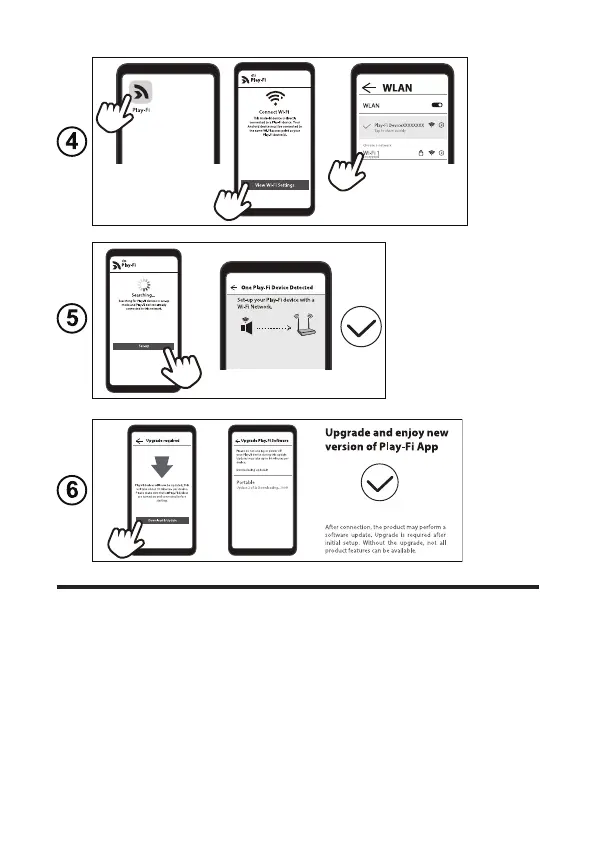32
Add in Amazon Alexa
1. Fix the Play-Fi App and Wi-Fi Network and go through all the
update procedures.
2. The app should automatically prompt you to link it to your
Amazon account. Or by going into Settings in the Play-Fi app,
and selecting the Amazon Alexa option.
3. Depending on your location, you may be prompted to select
your default language for Alexa. Once ready to proceed, Alexa
