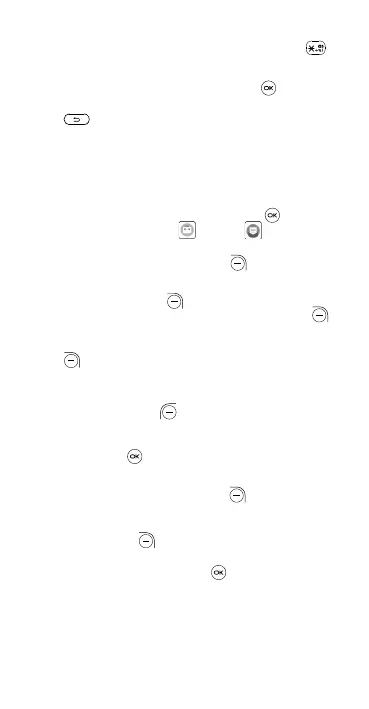12
• Symbols: This function provides punctuation and special
characters. Symbols may be accessed by pressing the
key as well. Find the right symbol by pressing right or left of
the Navigation Key. When the cursor highlights a symbol
you want to add, press the Center Soft Key to select it.
• To delete typed letters or symbols, press the Back/Delete
Key to delete them one by one or long press to delete
all at once.
E-Mail
Access E-Mail by pressing the Center Soft Key from the
Home screen and select Tools > E-Mail .
An email wizard will guide you through the steps to set up an
email account, press the Right Soft Key to continue.
• Enter your email address of the account you want to setup.
• Press the Right Soft Key to access Next, enter the
password of the account and press the Right Soft Key .
You may be prompted to manually setup your email account.
• To add another email account, you can press the Right Soft
Key to access Options > Settings, then select Add
account.
Send E-Mail
• Press the Left Soft Key to compose a new email from
the Inbox screen.
• Enter recipient(s) email address(es) in the To eld, press the
Center Soft Key to conrm and add new recipient(s).
• Type the subject and the content of the message.
• If necessary, press the Right Soft Key to add Cc/Bcc or
add attachment to the message.
• If you do not want to send the mail right away, you can press
the Right Soft Key and select Save as draft to save
a copy.
• Finally, press the Center Soft Key to send.
