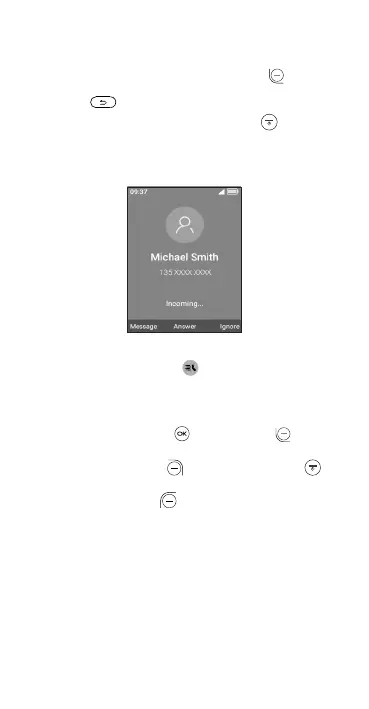8
Phone call
Dial the desired number then press the Call Key to place
the call. If you make a mistake while dialing, press the Back/
Delete Key to delete the incorrect digits.
To hang up the call, press the End/Power Key or close
the device.
Answering or rejecting a call
When you receive a call:
• Press the Quick Dial Button to answer the call with
speaker ON.
• Open the ip to answer. Settings > Call settings > Answer
options > Flip open is default select. Otherwise,
• Press the Center Soft Key or the Call Key to
answer.
• Press the Right Soft Key or the End/Power Key
to decline.
• Press the Left Soft Key to reject the call by sending a
preset message.
• You can also press other keys to answer the call, the detail
of Settings > Call settings > Answer options > Any key
is selected.
