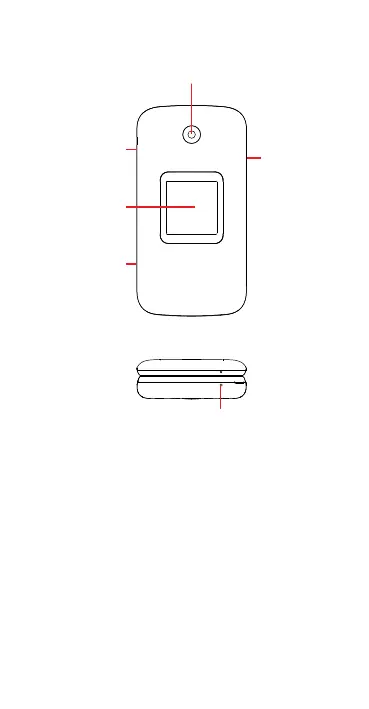1
About your phone
Camera
External display
Headset
Connector
Volume Key
Charging Port
Microphone
NOTE: Not all features, apps or services may be available
with your plan, device operating system and software version.
Please contact your wireless service provider for more
information.
Devices and software are constantly evolving, the screen
images and icon you see here are for reference only.
