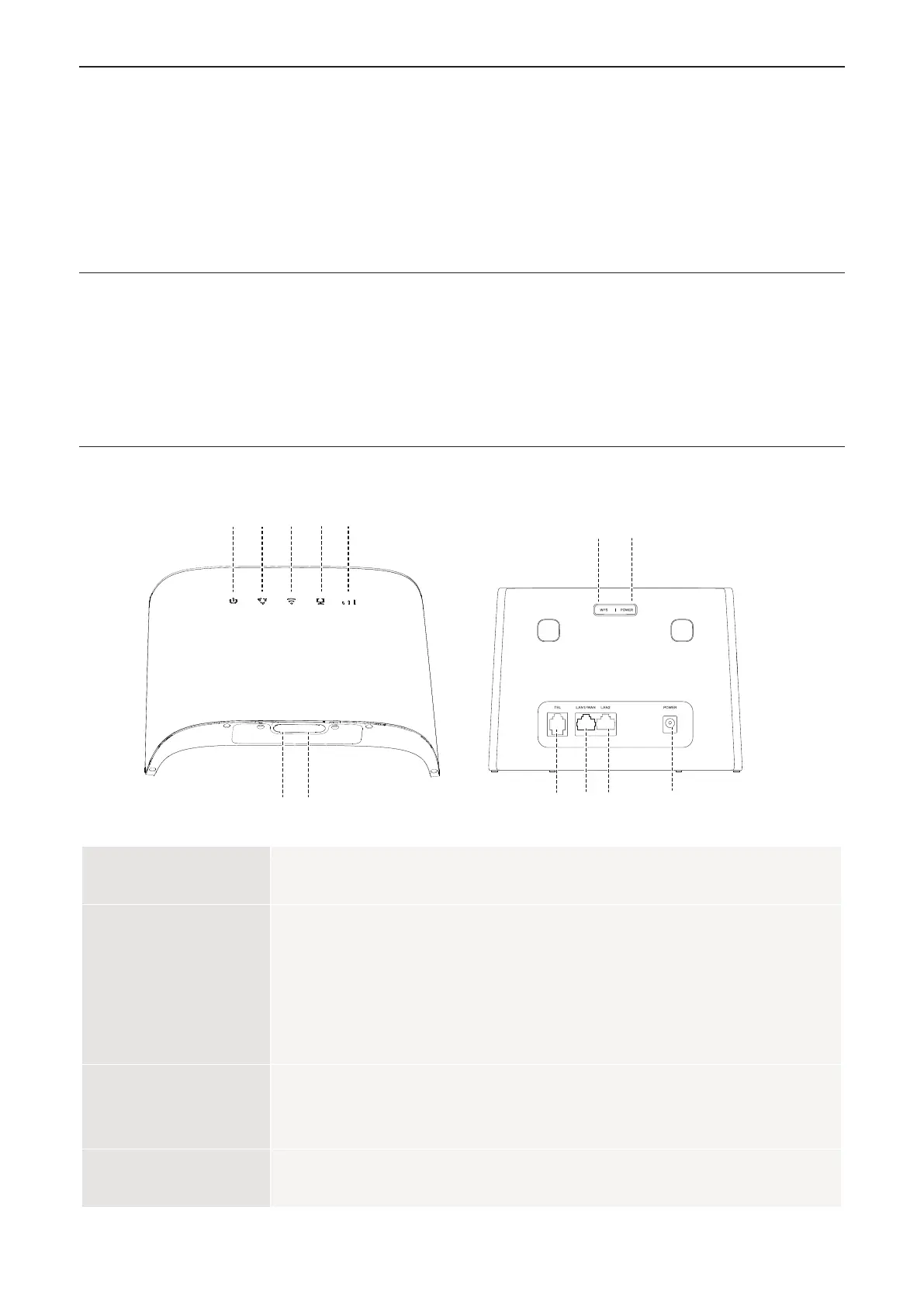4
Chapter 1. Meet your CPE
The Cat13 LTE CPE is a dual-band WiFi device. It operates at both 2.4 GHz and 5 GHz, and
provides wired and wireless access for multiple computers and mobile devices. With various
features and functions, the Cat13 LTE CPE is a perfect hub of your home or business
network.
1.1 System requirements
Your CPE is compatible with Wi-Fi-enabled devices which support 2.4 GHz (802.11 b/g/n)
or 5 GHz (802.11 a/ac/ax), and works with these browsers, including Firefox, Safari, Internet
Explorer (11.0 or later), Opera, and Google Chrome.
1.2 Overview
1 2 3 4 5
6 7
8
9
10 11 12 13
1. Power indicator
•On: The device is powered on.
•Off: The device is powered off.
2. Network indicator
•Blinking green: The device is registered to 3G network.
•Blinking blue: The device is registered to 4G network.
•Solid green: The device is connected to 3G network.
•Solid blue: The device is connected to 4G network.
•Solid red: Nano SIM card is not available or the device is not
registered to the network.
3. Wi-Fi/WPS
indicator
•Blinking blue: WPS connection is available.
•Solid blue: Wi-Fi is enabled.
•Off: WiFi is disabled.
4. LAN/WAN
indicator
•On: the WAN or LAN port is connected.
•Off: the WAN or LAN port is not connected.
