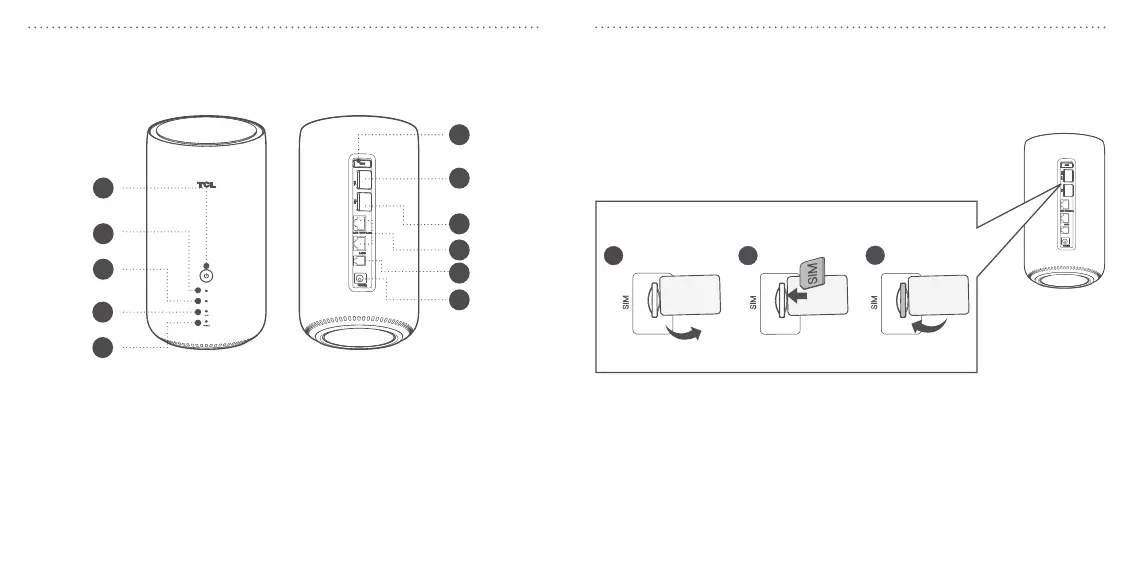EN - 4 EN - 5
Device overview
5G
4G
TEL
1
2
3
4
5
6
7
8
9
10
11
RESET
1 Power button 6 WPS button
2 5G indicator 7 Reset button / Antennae port
3 4G indicator 8 Nano SIM slot
4 WiFi indicator 9 LAN / WAN ports
5 Power indicator 10 TEL port
11 Power connector
Geng started with your device:
Insert your nano SIM
TEL
RESET
Note:
1. Don’t remove the SIM card when your 5G CPE is in use, otherwise you may
lose connecvity to the internet.
2. When the click is heard, the card is well inserted.
Tip: You can set your PIN code of SIM card on the web user interface of Sengs >
Security > SIM PIN management.