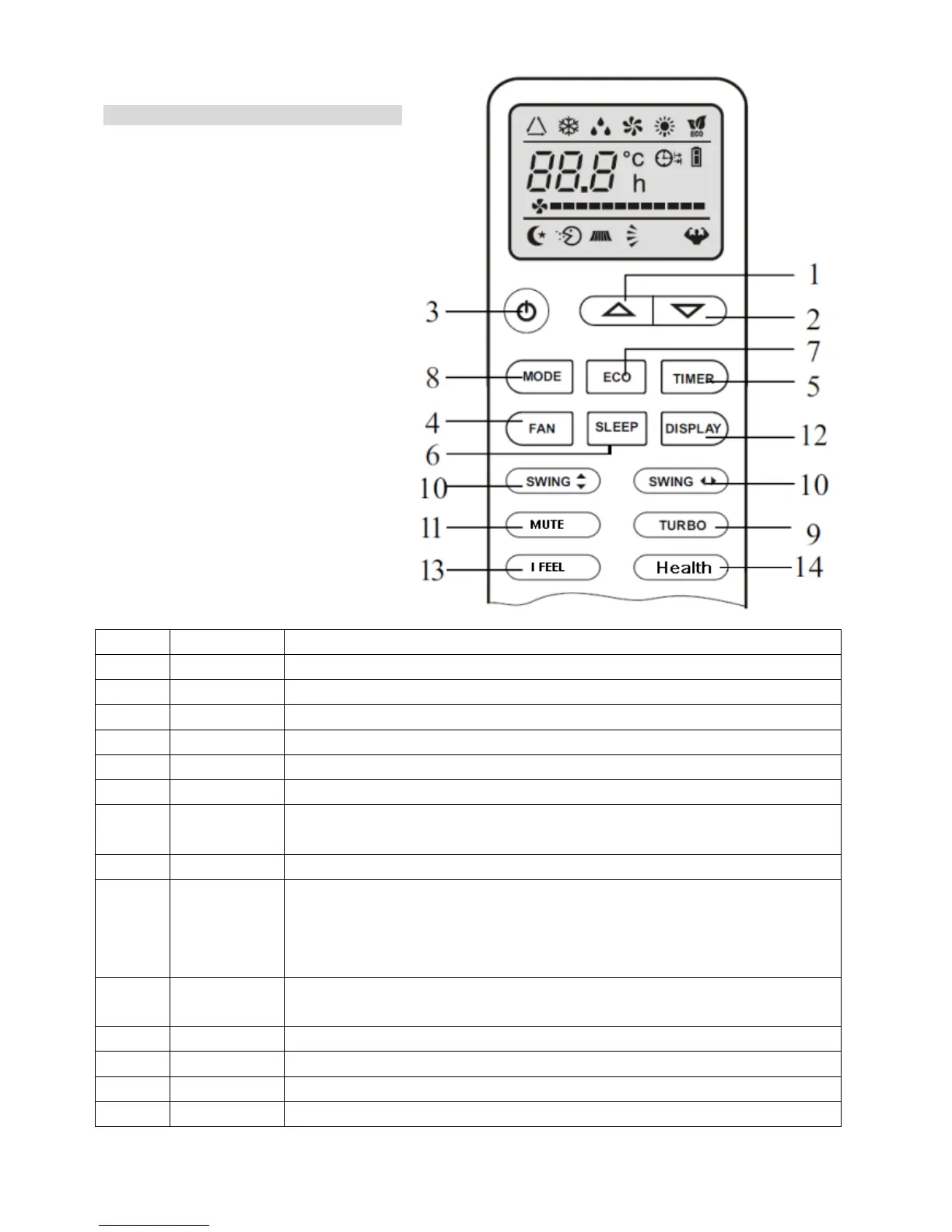REMOTE CONTROL
The remote control has a range of up
to 8m. Point the remote control at the
receiver in the interior unit. A beep
confirms that the remote control signal
has been received.
REMOTE OPERATION
Turn the appliance on using the
ON/OFF button. This activates the
most recently used setting.
The ON/OFF
button also turns the air
conditioner off.
*Horizontal swing not available on
most models and the horizontal
direction must be adjusted manually.
Press to increase temperature
Press to decrease temperature
Press to turn on/off the unit
Press to select the fan speed LOW / MED / HIGH
Press to activate the “SLEEP” function
In cooling mode, press to increase the set temperature by 2
o
C.
In heating mode, press to decrease the set temperature by 2
o
C
Press to select the desired operating mode
Press to activate turbo mode. This will make the unit work its
hardest to quickly cool or heat the room for a period of 15 minutes.
The fan will be set to max, the temperature will be set to either
16
o
C in cooling mode or 31
o
C in heating mode.
Select the vertical direction of airflow ( Horizontal direction not
adjustable on these models)
Press to turn off the beep when functions are selected
Press to turn on/off the LED display
Press to activate the follow me function
Press to activate the antibacterial ioniser function
