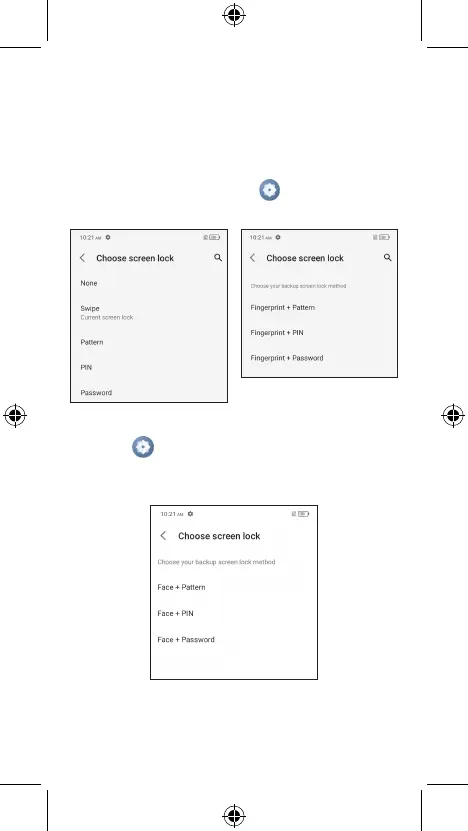Security & convenience
To protect your phone and privacy, you can
activate the following security options:
Fingerprint and screen lock: From the Home
screen, touch Settings > Security &
biometrics > Screen lock or Fingerprint.
Face unlock: From the Home screen, touch
Settings > Security & biometrics > Face
unlock and follow the instructions to set up the
face unlock feature.
