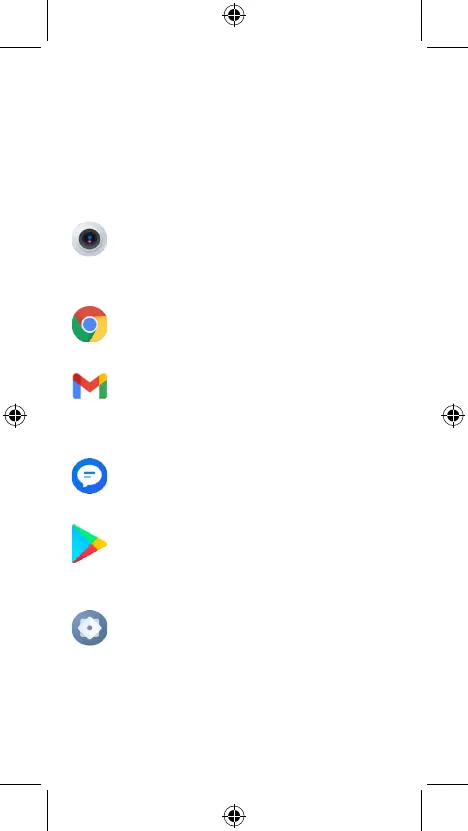Useful apps
When you’re up and running, try these apps to
see what you can do with your new phone.
Find it: Swipe up from the home screen to see
all your apps.
Camera
Your mobile phone is equipped with
a camera and a camcorder for taking
photos and shooting videos.
Chrome
Using the Chrome browser, you can
enjoy surfing the Web.
Gmail
With Gmail, you can send and receive
emails, manage emails by labels,
archive them, etc.
Messaging
You can create, edit, and receive SMS
and MMS with this phone.
Play Store
In Play Store, search for the app you
need, download it, and then follow the
installation guide to install the app.
Settings
To access this function, swipe up from
the Home screen and then touch
Settings.
Note: Software updates happen frequently,
so your phone may not have all listed apps or
features.
