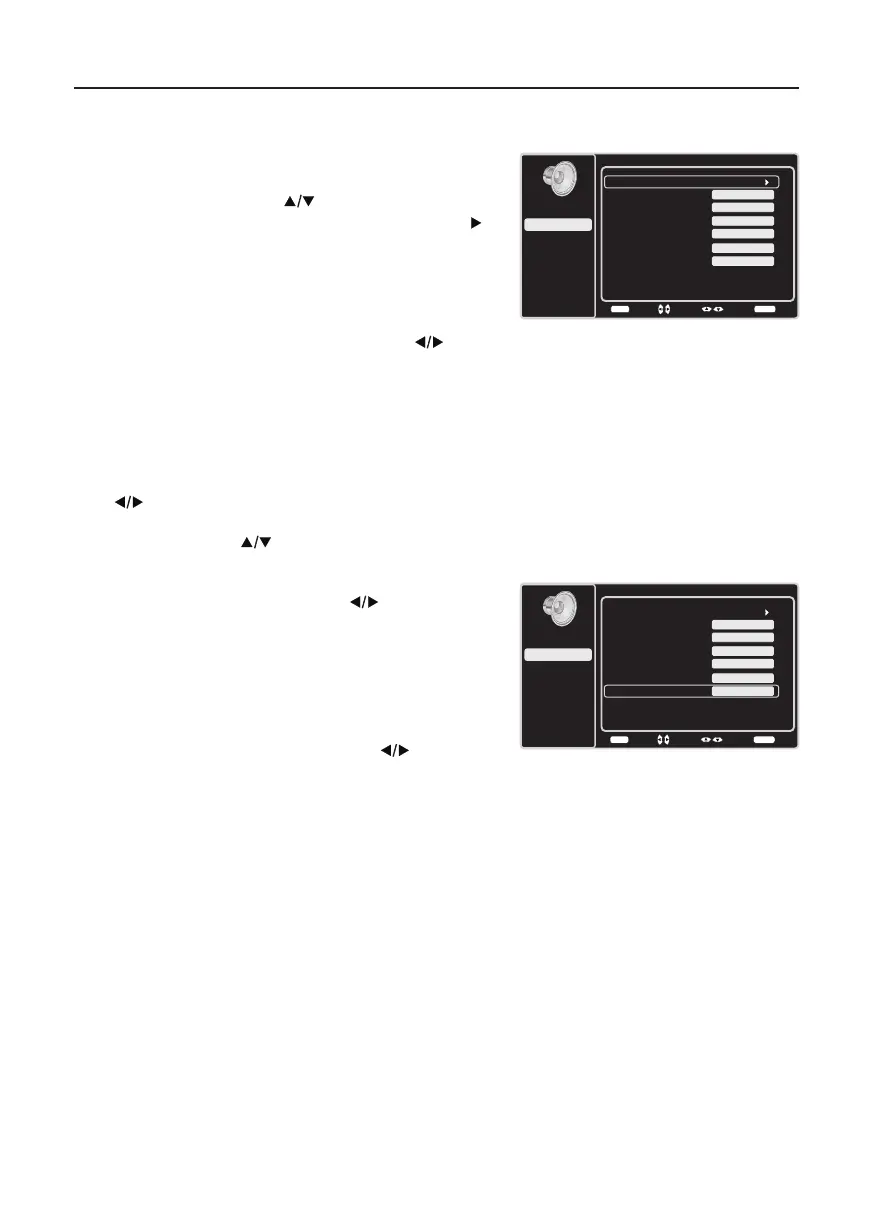Sound Menu
The Sound Menu lets you adjust audio output. To access
the Sound Menu, press MENU on the remote, and then
use the up and down arrows ( ) to highlight Sound from
the Main Menu. Press the OK button or right arrow key ( )
to select. The following options will be displayed:
Equalizer – The ve-band equalizer allows you to adjust
the audio frequency settings. You can select one of the ve
preset options or create a custom preset.
• Equalizer – Allows you to choose a specic
sound preset. Press the left and right arrows ( )
to cycle through the options: Standard, Movie, Voice,
Music and Personal.
• Frequency Range – Displays the different graphic
equalizer names set for each sound preset option.
Choose a band and make adjustments. When making
adjustments, the Equalizer option automatically
changes to Personal. Press the left or right arrow
( ) to select the desired frequency (100Hz, 300Hz,
1KHz, 3KHz, 10KHz) you wish to adjust. Use the up
and down arrows ( ) to adjust the level. When you
have nished adjusting the levels, press the MENU
button to exit.
Sound
Setup
Parental Control
Language
Sound
Picture
Equalizer
Balance
Surround
Analog TV Sound
USB
Exit
0
On
Stereo
Back
MENU
Enter
Select Exit
CLEAR
Speaker
On
SPDIF Type
Dolby Digital
Auto Volume Control
Off
Balance – Use the left or right arrows ( ) to adjust the
amount of audio sent to the left and right speakers.
Surround – Option On/Off. When turned on, this option
enables a mode which simulates a surround sound effect.
Speaker – Option On/Off. When you select the Off option,
the sound speaker on the TV will be turned off.
SPDIF Type – Press the left or right arrow (
) to select
SPDIF Type. This option controls the type of audio stream
sent to the Digital Audio Output jack. Available options are
Dolby Digital, PCM, or Off.
only available for analog channels
Auto Volume Control – Option On/Off. This option reduces the annoying blasts in volume that often
occur during commercial breaks, and also amplies softer sounds in program material, eliminating the
need for constant volume adjustment.
Analog TV Sound – This option controls the manner in which the sound comes through your
speakers. Options available vary according to the input selected.
• Mono(availableforregularTVviewingonly)– This option plays the sound in mono only. Use
this setting when receiving broadcasts with weak stereo signals.
• Stereo – This option splits the incoming stereo audio signal into left and right channels. Most TV
programs and recorded materials have stereo audio. The word “Stereo” appears in the Channel
Banner when you tune to a program that is broadcast in stereo.
• SAP (Second Audio Program) – This option plays the program’s audio in a second language,
if available. The letters “SAP” appear in the Channel Banner when you tune to a program that
is broadcast with SAP information. SAP audio is broadcast in mono only. SAP is also used to
broadcast a program’s audio with descriptions of the video for the visually impaired.
Sound
Setup
Parental Control
Language
Sound
Picture
Equalizer
Balance
Surround
Analog TV Sound
USB
Exit
0
On
Stereo
Speaker
On
SPDIF Type
Dolby Digital
Auto Volume Control
Off
Back
MENU
Adjust
Select Exit
CLEAR