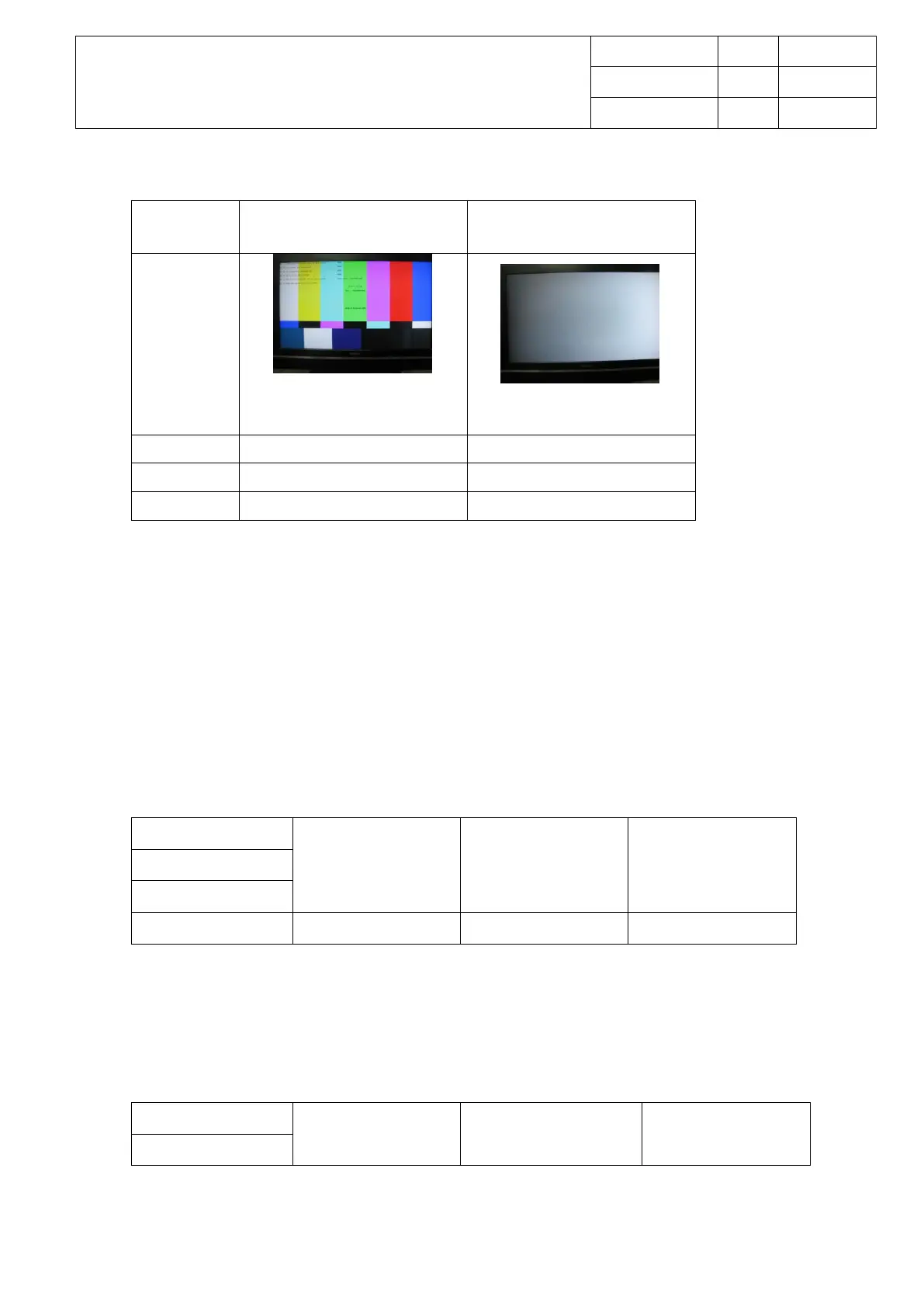Connect HDMI cable with TMDS signal in VESA format to P304/ P302/ P301/P302.
Change the display source to HDMI 1/ HDMI 2/ HDMI 3// HDMI 4
(Generated by
Quantun881)
(Generated by Quantun881)
2.4.1.3 MHL mode
Connect MHL cable to P302
Change the display source to HDMI 2
2.4.2 RF
2.4.2.1 Analog RF signal input
Connect Antenna cable to tuner port. And the TV standard is NTSC-M
Change the display source to TV Channels. The Tuner has two inputs, they are: Antenna
and Cable.
2.4.2.2 Digital RF signal input
Connect Antenna cable to tuner. The digital standard is ATSC.
Change the display source to TV Channels. And Tuner mode must is Antenna.