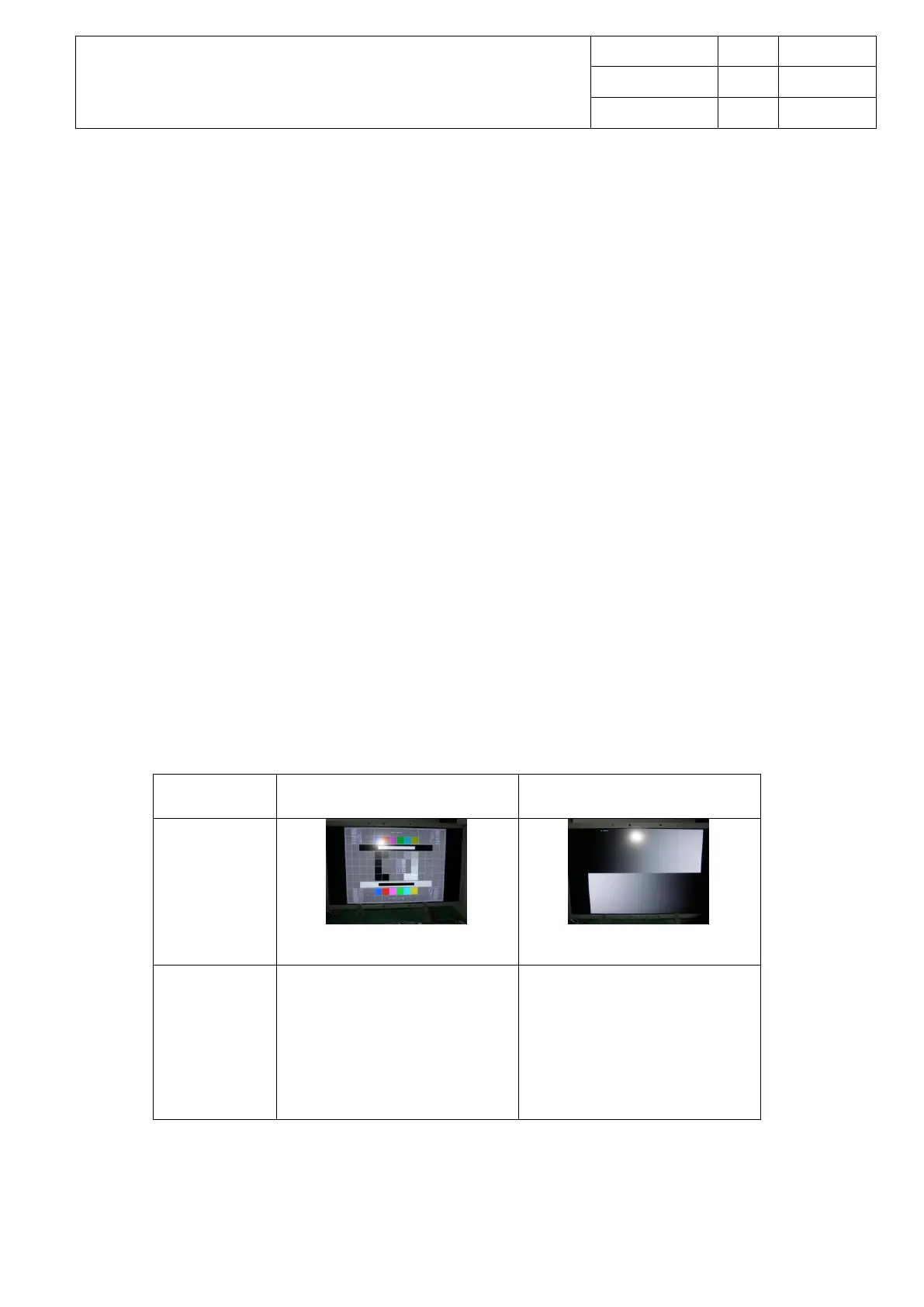2.3.2 To navigate the MENU using Remote Controller
A﹥To enter MENU Screen.
Action: Press MENU key on Remote Controller
Observe: Menu screen should be shown at the LCD screen.
B﹥During Menu Screen:
Action: Press UP key or DOWN key
Observe: Highlight will go up and down
Action: Press RIGHT or OK key
Observe: User will enter into the highlighted item.
Action: Press GO BACK key(shortcut key)
Observe: User will exit from the selection.
2.4 Video functional check
2.4.1 HDMI
2.4.1.1 DVI mode
Standard Monitor Format (VESA)
Connect HDMI cable with TMDS signal in VESA format to P304
Change the display source to HDMI1.
2.4.1.2 HDMI mode
(Generated by Quantun881)
(Generated by Quantun881)
640x480@60Hz
800x600@60Hz
1024x768@60Hz
1360x768@60Hz
1280x1024@60Hz
640x480@60Hz
800x600@60Hz
1024x768@60Hz
1360x768@60Hz
1280x1024@60Hz