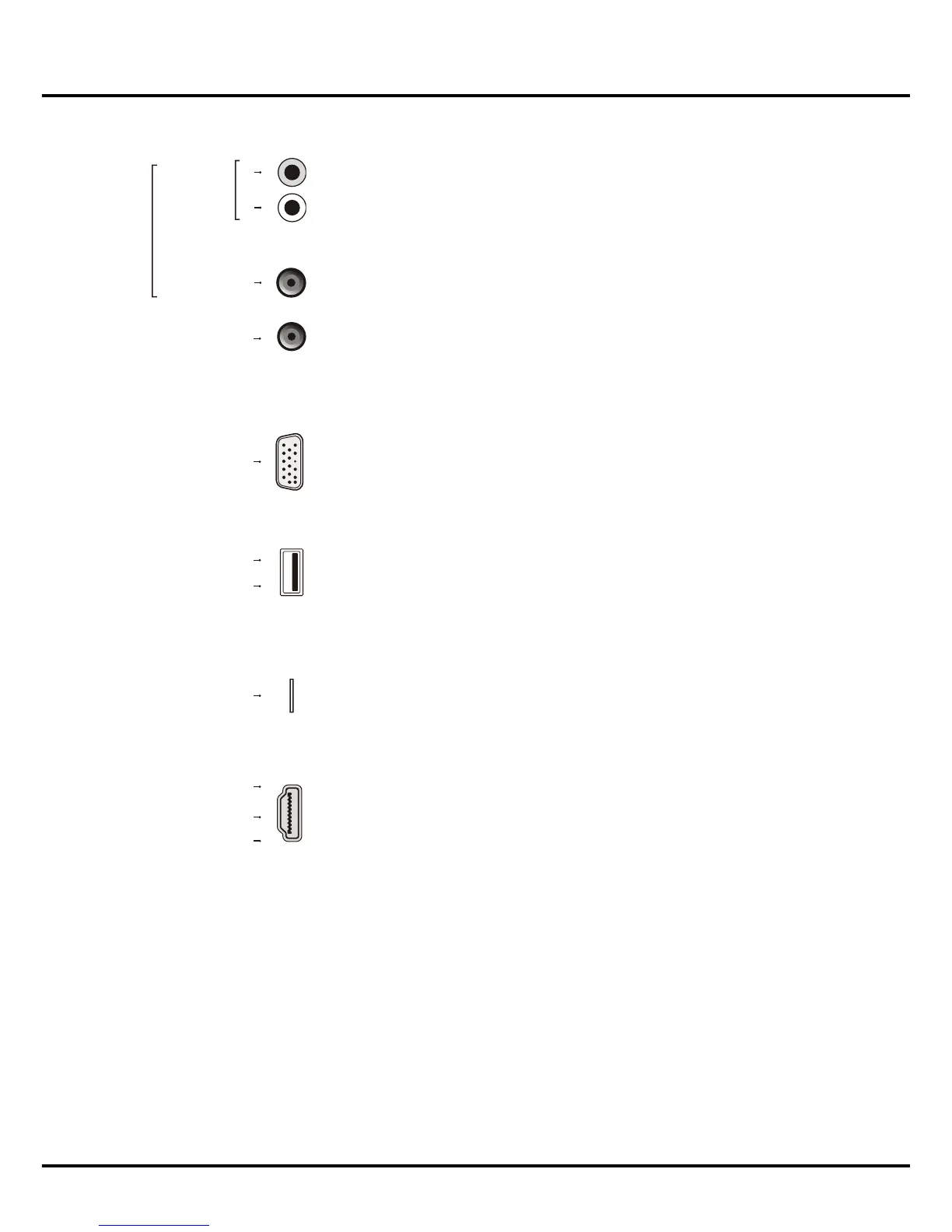5
Introduction
AV RCA audio + video sockets (input)
The AV IN sockets can be used to connect a range of equipment, including
video recorders, camcorders, decoders, satellite receivers, DVD players, or
games consoles.
Note: AV IN shares video (P
R
of the CMP adpater) and audio sockets with
YP
B
P
R
.
AV adapter (output) socket
The AV OUT adapter socket can be used to connect the attached AV adapter
cable with VIDEO and AUDIO L & R OUT sockets.
VGA IN socket (input)
This socket can be used to connect a computer.
Note: VGA IN shares the same audio sockets with YPBPR.
USB 2.0 or USB 3.0 socket (input)
These sockets can be used to connect a USB device.
Note: The number of USB sockets on the TV may vary according to TV
model.
SD CARD (input)
The socket can be used to connect a SD card.
HDMI 1 (MHL) or HDMI 2 or HDMI 3 socket (input)
TheHDMI(High-DenitionMultimediaInterface)socketcanbeusedto
connect a PC with a compatible video card installed, certain DVD players or
ahigh-denitioncompatibledigitalsatellitedecoder.Thissocketprovidesan
uncompressed digital connection that carries both video and audio data by
way of an integrated mini-plug cable.
Note: Only HDMI sockets with the MHL identication will support the MHL
function, MHL stands for Mobile High-denition Link, and allows you to link a
MHL-capable mobile device to the television.
AV OUT
adapter
VGA IN
USB 2.0
Or USB 3.0
SD CARD
HDMI 1
(MHL)
Or HDMI 2
Or HDMI 3
AV IN
CMP/VGA
AUDIO IN
R
L
CMP IN(YP
B
P
R
)
adapter