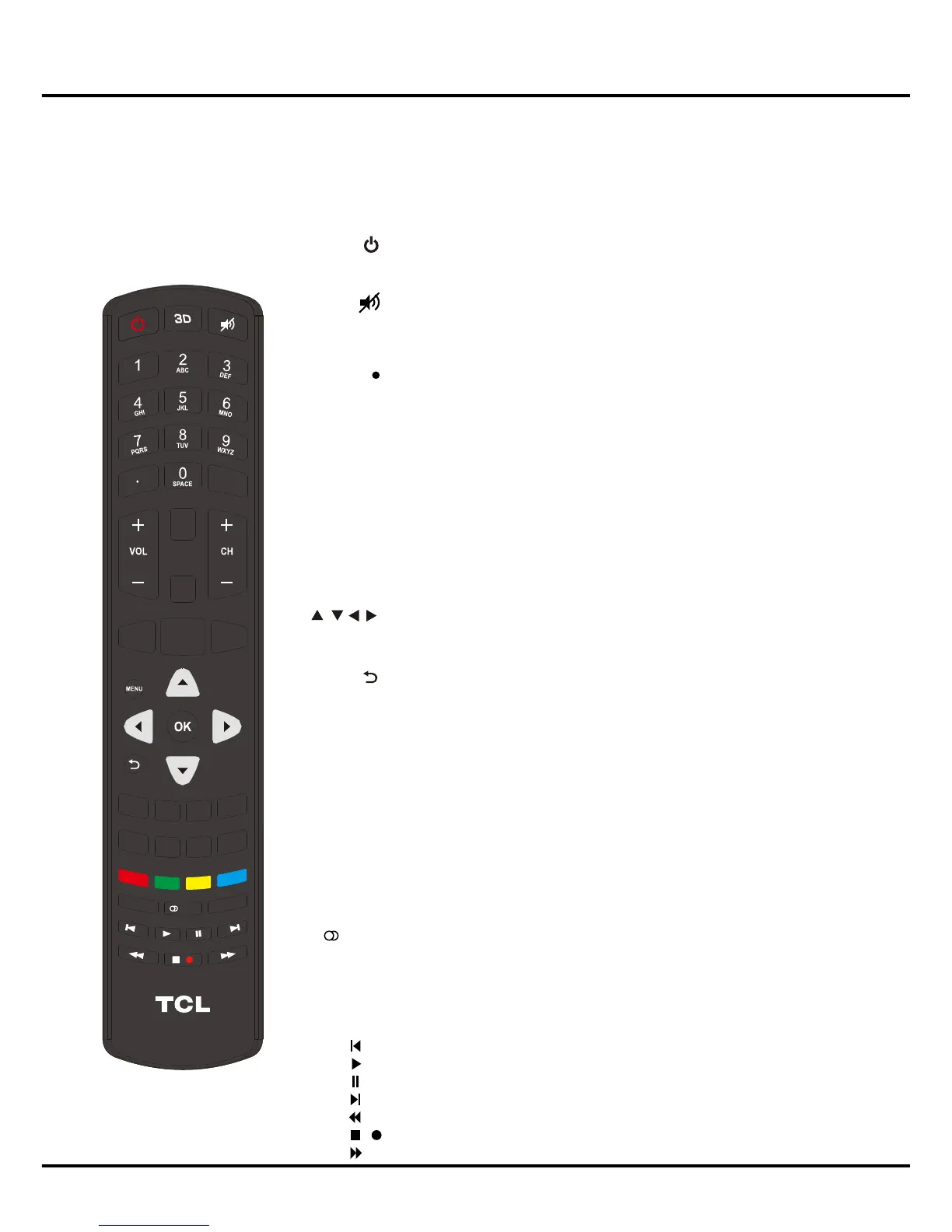6
Remote Control Functions
Most of your television's functions are available via the menus that appear on the screen. The remote control supplied
withyoursetcanbeusedtonavigatethroughthemenusandtocongureallthegeneralsettings.
Note: The remote control may differ depending on the model. Illustrations below are provided for reference only and
may differ from actual product appearance.
Introduction
APP STORE
HOME
ALL APPS
LANG
RETURN
INFO
TV
SOURCE
EPG
DISPLAY
ZOOM+
ZOOM
-
SUBTITLE
TEXT
LIST
SEARCH
SLEEP
RC311 FMI2
(On/Standby button) Turns the TV on or standby.
3D Brings up the 3D menu. (3D function is not available for certain models,
and also no 3D is on the remote control for certain models.)
(MUTE) Reduces the TV's volume to its minimum level. Press
again to restore the volume.
0-9 (numeric buttons) Enters channel numbers. Enters a letter, a digit or a
symbol in some functions.
(dot) To enter a dot (.) in a URL, an email address, a decimal number, etc.
RETURN Returns to the previous channel in TV mode.
VOL +/- (VOLUME UP/DOWN) Increases or decreases the TV's volume.
INFO Displays the widget information, if available, or displays the status
information of the current program.
TV Goes to the TV mode.
CH +/- (CHANNEL UP/DOWN) Scans up or down through the current channel
list and input sources.
APP STORE Goes to App Store.
HOME Goes to the smart TV homepage.
ALL APPS Goes to the page listing all installed apps.
MENU Brings up the main menu.
(On/Off button) Turns the TV on or standby.
3D
Accesses the 3D mode.
0-9
(numeric buttons) Enters channel numbers.
Enters a letter, a digit or a symbol in some functions.
SOURCE Brings up the signal source selection menu.
(Dot) To enter a digital channel with a sub-channel, enter the main
channel; then, press the dot( ), the sub-channel, and then the OK
button.
Turner
Selects Antenna or Cable.
(VOLUME UP/DOWN) Increases or decreases the TV's volume.VOL +/-
(MUTE) Reduces the TV's volume to its minimum level. Press again
to restore the volume.
(Connection) Enters the Connection menu.
CH +/- (CHANNEL UP/DOWN) Scans up or down through the current
channel list.
(YAHOO) Goes to YAHOO main page.
Goes to NETFLIX main page.
Shortcut to Smart TV.
MENU
Brings up the main menu or press to return to the previous menu.
(up, down, left, right, direction buttons) Highlights different items in
the menu system and adjusts the menu controls.
Zoom -/+
Selects the desired screen format.
OK When in the menu system, confirms your selection or changes
settings; To pop out Channel List menu.
/
/
Returns you to the previous channel.
EXIT Exits the menu system.
INFO
Displays the status information of the current program or source.
USB Accesses or exits the USB mode.
OPTION Shortcut to PVR, and Schedule List.
SLEEP Repeatedly press to set the sleep timer from 10 to 120 minutes.
To cancel the sleep timer, press SLEEP until " " appears.Sleep Off
GUIDE Toggles the Electronic Programme Guide between on and off.
FAV
Sets the favourite channel.
CH LIST
Displays the channel list menu.
T-LINK
Accesses the T-LINK menu.
Colored buttons
(Red/Green/Yellow/Blue) To select tasks.
PIC
Selects picture mode.
SOUND
Selects sound mode.
CC
Enters the CC menu.
MTS
Toggles through the MTS settings.
Note: MTS is only available in TV mode and the available
options may depending on the channel's signal.
(Previous) Goes to the previous chapter.
(Stop) Stops viewing.
(Play/Pause) Starts, pauses or resumes viewing.
(Next) Goes to the next chapter.
Searches backword.
Searches forward.
(up,down,left and right direction buttons) Highlights different items in
the menu system and adjusts the menu controls.
OK Wheninthemenusystem,conrmsyourselectionorchangessettings.
Goes back to the previous menu or interface.
SOURCE Brings up the signal source selection menu.
EPG Toggles the Electronic Program Guide between on and off.
Only applicable for digital channels. (not available for some models.)
ZOOM+/
-
Seletcs the desired screen mode.
SEARCH Goes to the channel search page.
LIST Displays the channel list menu.
DISPLAY Displays the status information of the current program.
SLEEP Repeatedly press to set the sleep timer from 10 to 240 minutes.
To cancel the sleep timer, press the button until "Close " appears.
Colored buttons (Red/Green/Yellow/Blue) Acts as dedicated function under certain
menus, such as EPG.
TEXT Toggles teletext between on and off (not available for some models).
LANG Selects a sound type available for selected analogue TV program;
selects an audio track available for selected digital TV program. In
some countries, it turns on or off the audio description function.
(Note: This function is not available for some models.)
SUBTITLE Selects a subtitle language available for selected digital TV program.
(Note: This function is not available for some models.)
(Previous) Goes to the previous chapter.
(Play) Starts or resumes viewing.
(Pause) Pauses viewing.
(Next) Goes to the next chapter.
Searches backword.
(Stop) Stops viewing. The button can also be used for PVR menu.
Searches forward.