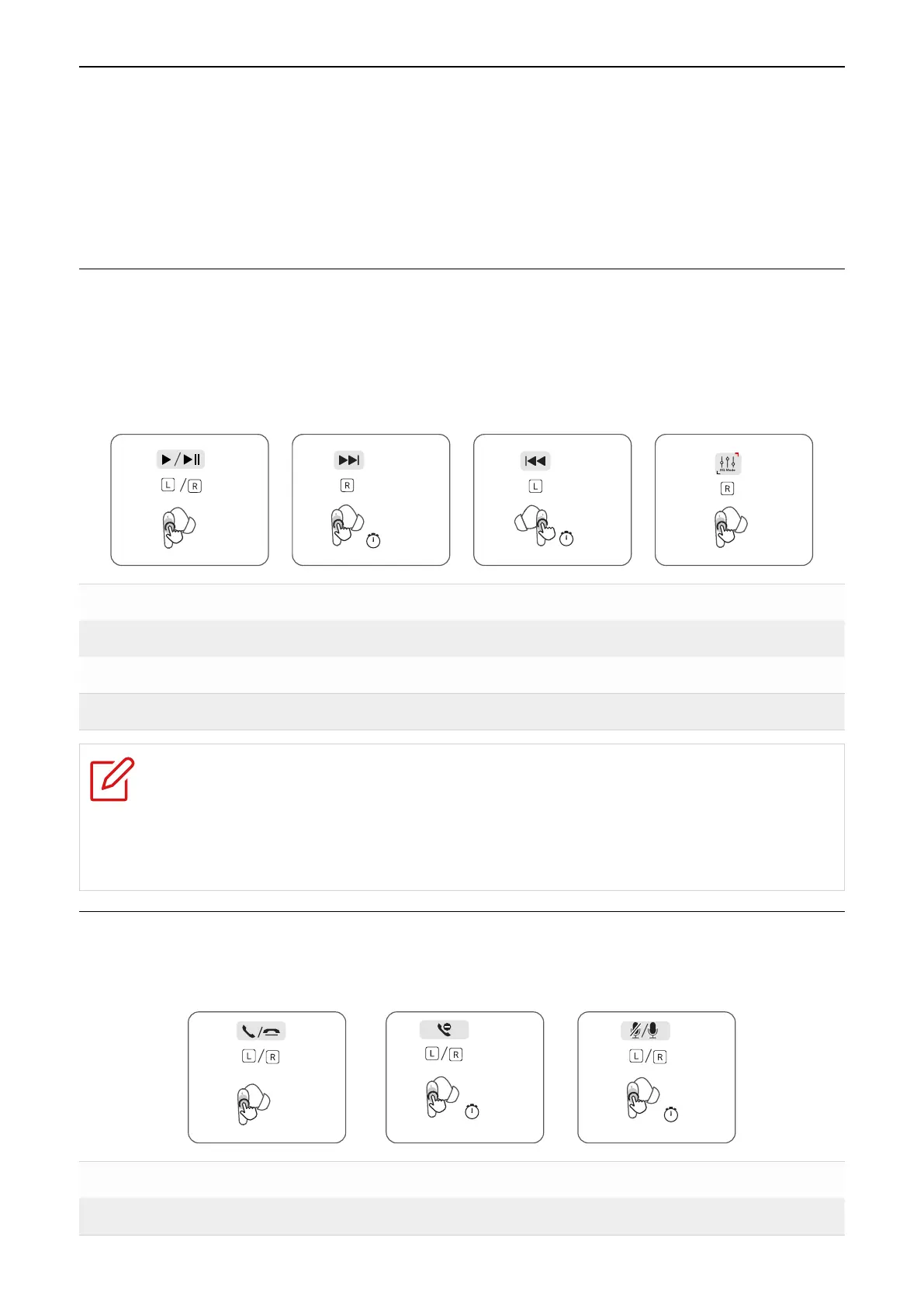12
Chapter 5. Use your earbuds
Tap or press the touch control area on the earbuds to control your music,
phone calls, and other useful functions without getting out your phone.
Both earbuds can be used separately. When you use one earbud, please
keep the unused earbud in the case to prevent loss or battery drain.
Music mode
Playback controls
You can perform the playback controls by tapping your earbuds. This
function is assigned to your right earbud by default.
X2
00:02
00:02
X3
Double tap either earbud Play or pause
Press and hold right earbud for 2 seconds Next song
Press and hold left earbud for 2 seconds Previous song
Triple tap right earbud Switch EQ mode
Note
Total 4 preset EQ modes, Music, Bass, Podcast and Treble. The
default is Music mode, switch between EQ modes by triple tapping
right earbud.
Call mode
Manage calls by tapping and holding either of your earbuds.
X2
00:02
00:02
Double tap either earbud Answer or end a call
Press and hold either earbud for 2 seconds Reject an incoming call