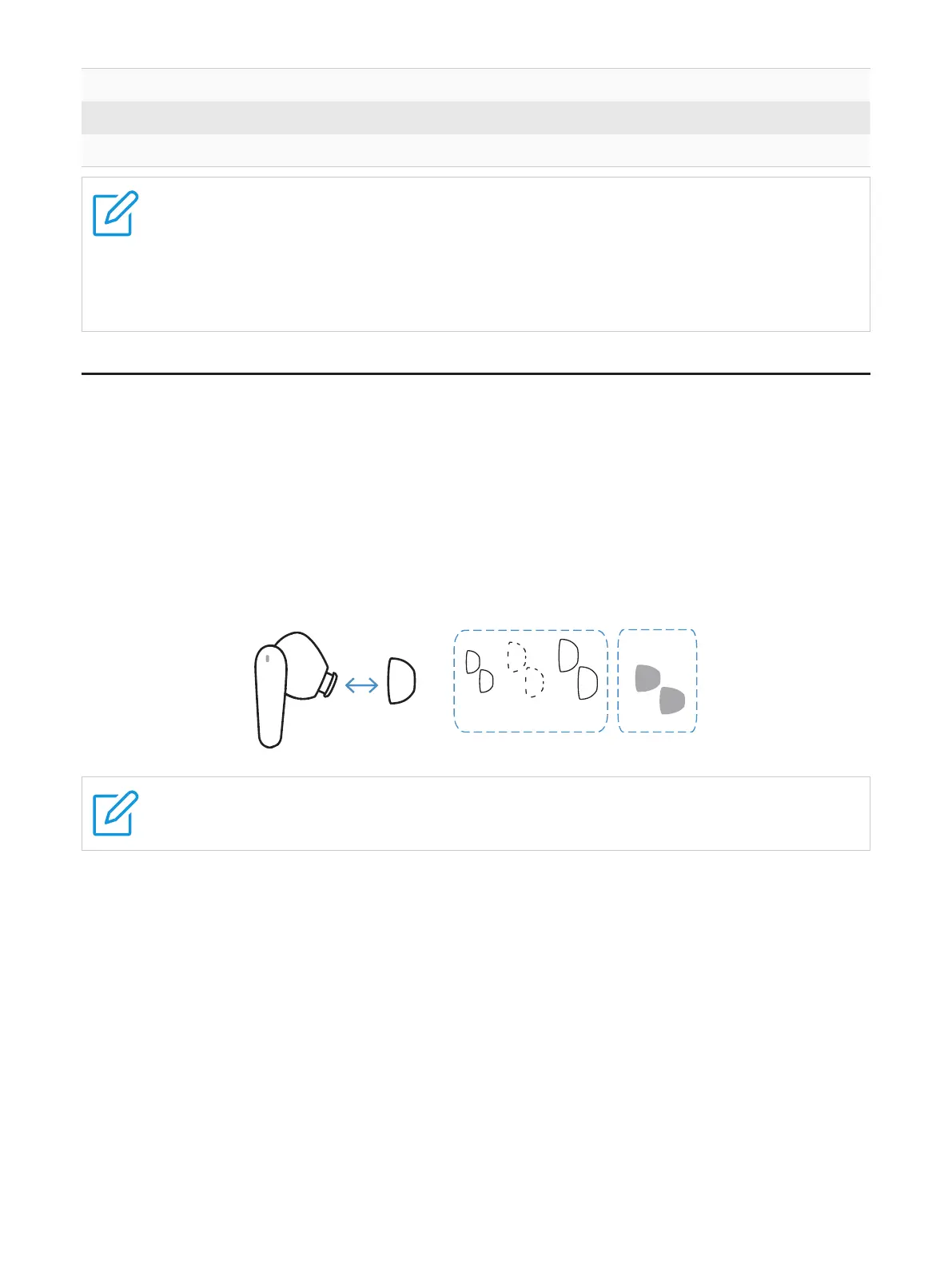3
Solid green
>20%
Solid red 10%~20%
Blinking red <10%
NOTES
• When the case LED indicator flashes in solid red, you can still put your earbuds in
the case to charge them, but need to charge the case as soon as possible.
• When the case LED indicator flashes in blinking red, you need to charge both the
case and earbuds as soon as possible.
Replace ear ps
To get the most use and enjoyment out of your earbuds, select the most comfortable tips for
your ears.
To replace an ear tip, follow these steps:
1. Pull firmly to remove the tip.
2. Choose a new tip.
3. Align the new tip with the earbud, then push until it clicks.
S M L
Comply
TM
NOTE
The Comply
TM
foam ear tips are for premium model only.