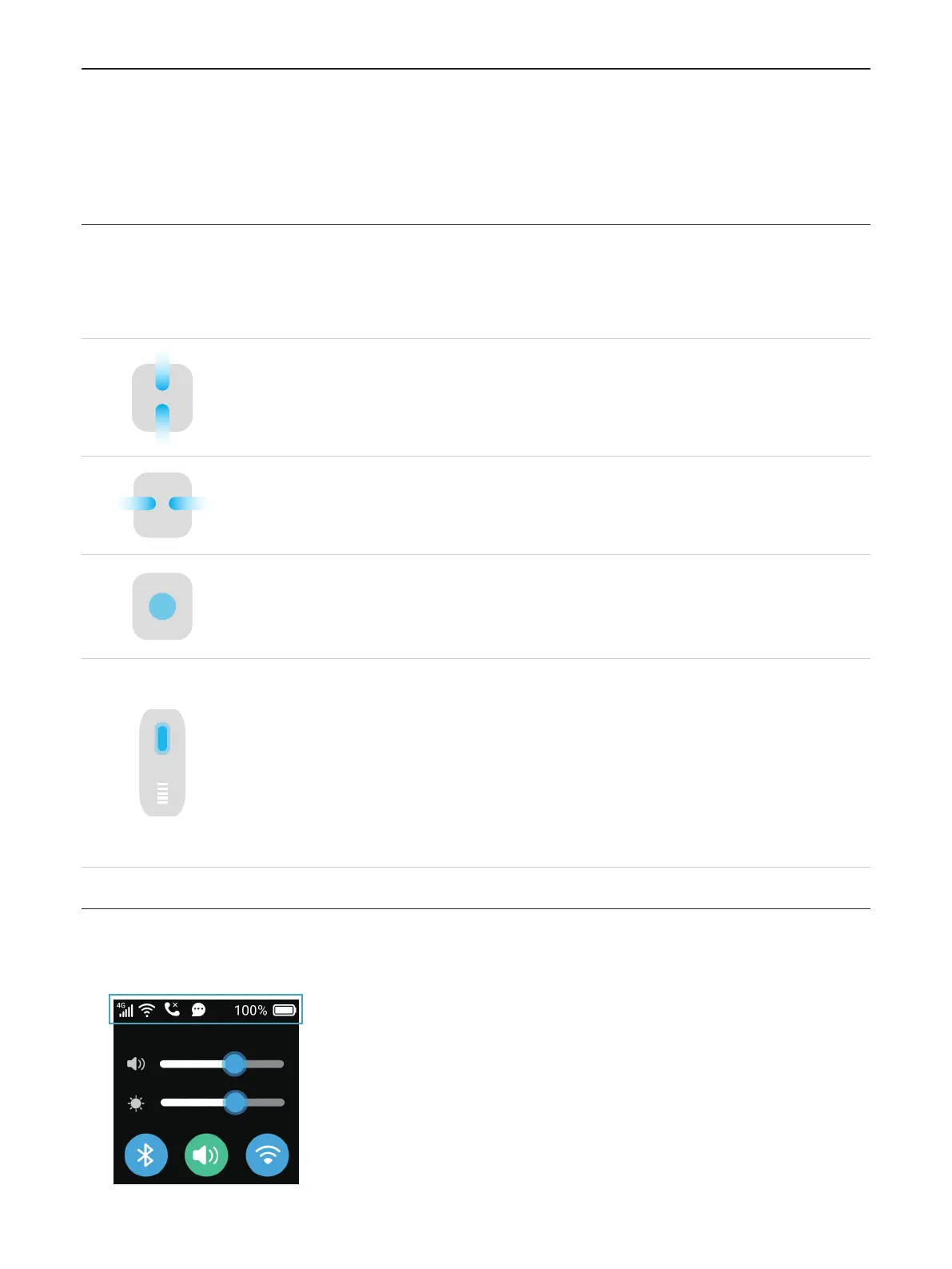9
Chapter 2. Basics
This chapter introduces how to navigate the screen, manage settings, check desired information,
and more.
Basic navigaon
You can use the following basic gestures to interact with your TCL watch.
On the home screen, swipe up for notifications, and down for quick
settings.
•On the home screen, swipe left for the app menu, and right for recent
calls.
•On other screens, swipe right to return to previous screen.
Press and hold the home screen to access watch faces.
Side button:
•Press to wake up or turn off the display, return to the home screen, or
end a call.
• Press for 3 seconds to turn the watch on.
• Press for 3 seconds to turn the watch off when it is not paired with
your phone, or to make an SOS call when it is paired with your phone.
•Press for 15 seconds to restart the watch.
Status icons
On the home screen, swipe down to access the quick settings screen.