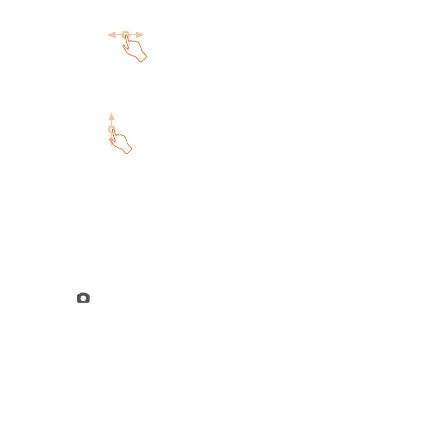10 11
Swipe le/right
Swipe le/right to view applicaons, sengs, and funcons.
Swipe right to return to the previous page aer you have entered any
applicaon.
Swipe up/down
Swipe up from the Home screen to view nocaons. Swipe down from
the Home screen for volume and brightness controls and to turn on/o the
wireless connecon.
Camera
1. Swipe le/right from the Home screen to select an applicaon.
2. Touch Camera and move your watch to look for a good angle for the
photograph.
3. Touch
to take a photo.
Call
Phone call
1. Swipe le from the Home screen and touch Contacts.