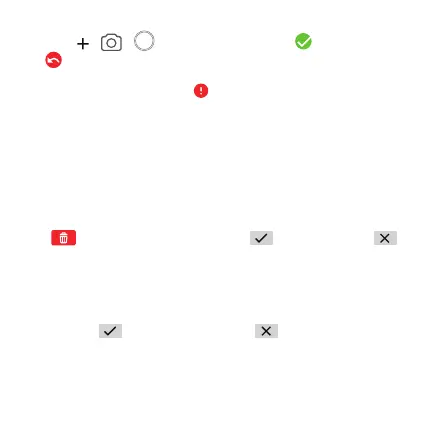12 13
• Touch > > to take a photo. Then select to send, or touch
to go back and take the photo again.
Note: If the message fails to send,
will appear next to the message. Touch
the icon to resend the message.
Friends
Adding new friends
Swipe le from the Home screen and touch Contacts > + Friend. Keep both
watches in close proximity, shake them, and touch OK.
Deleng a friend
In the contact list, swipe le on the name of the friend. Touch the Delete
icon
that then appears on screen. Touch to conrm, or touch
to cancel.
Group chat
Add friends rst before you create a group. Swipe le twice from the Home
screen and touch Chat > Create a group. Choose a group picture and invite
friends. Touch
to create a group, or touch to cancel.