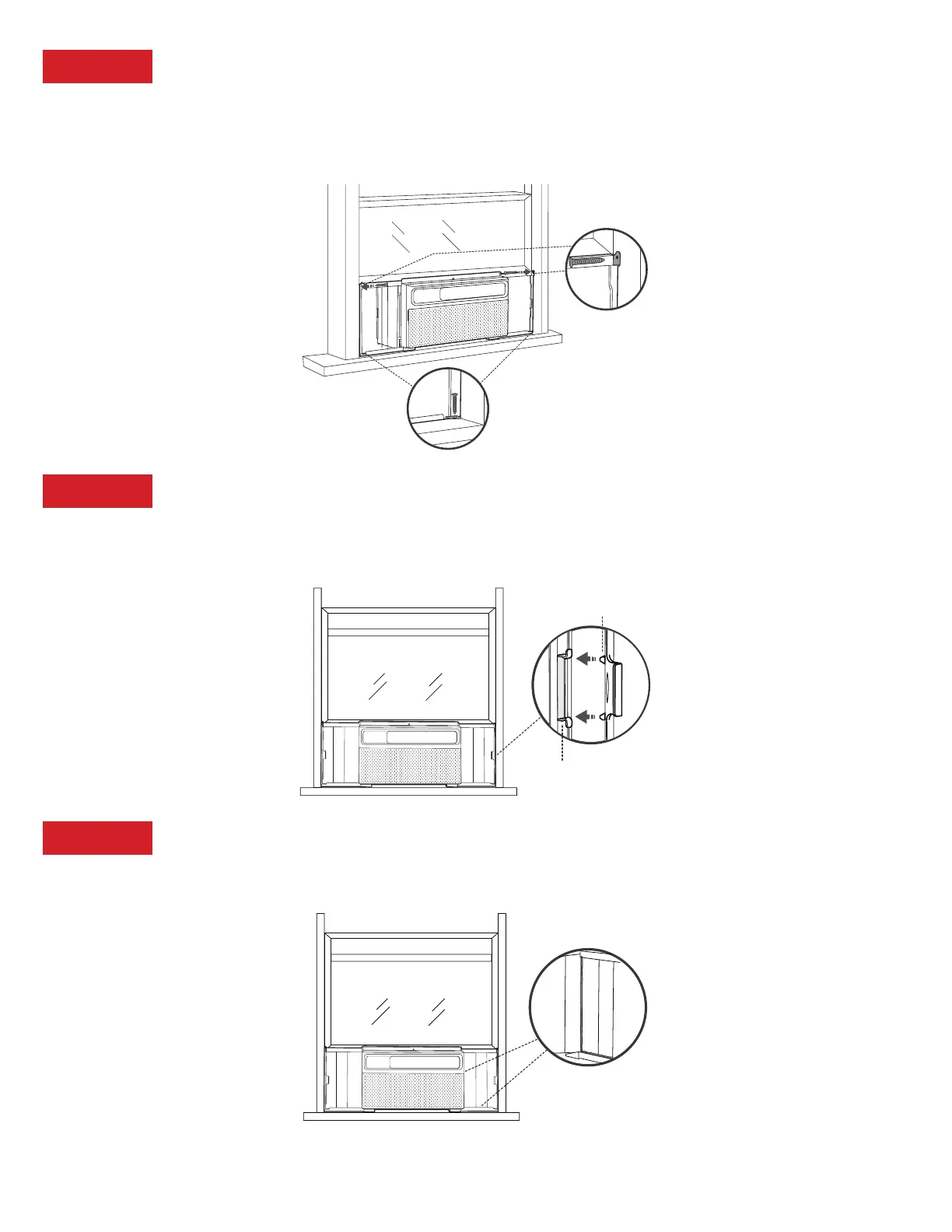10
Step 5: Securing the Side Brackets
Extend the side brackets from both sides of the air conditioner and secure them to the left and
right window frames using four ¾” screws as shown. Make sure to secure to upper screws before
securing the lower screws.
Step 6: Securing the Side Panels
Pull the side panels inward to align with the side brackets. Then, extend and snap the side panel
into place with the side brackets.
Step 7: Sealing Any Gaps with Modeling Clay (Plasticene)
Fill any gaps and crevices between the side brackets and panels with the included clay material.
3/4” Screws
X 4
Locking Pins
Jutting Points